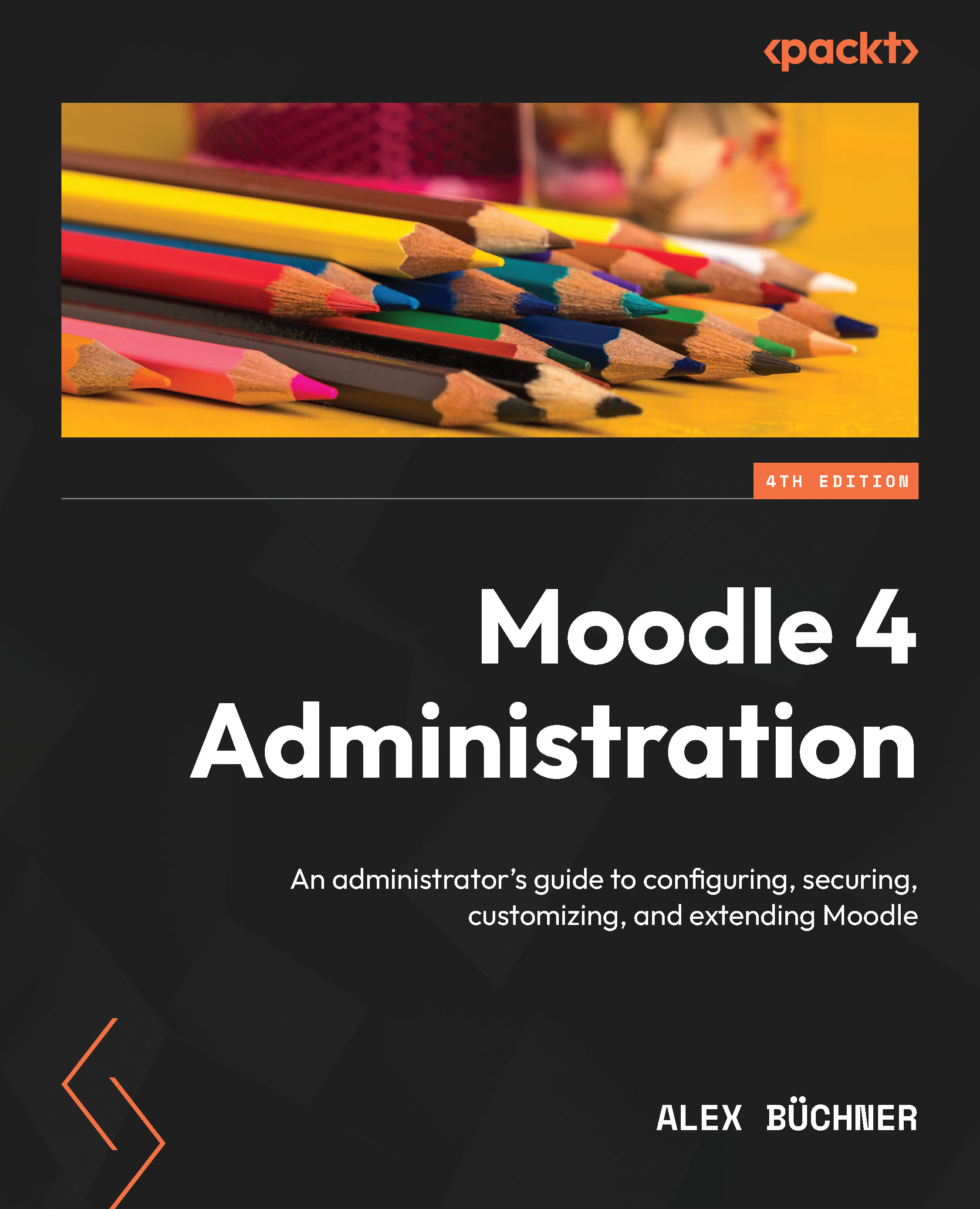Configuring Moodle web services
First, you must activate web services via the Enable web services setting in Site administration | General | Advanced features. The setting is linked to the Enable web services for mobile devices parameter on the same page; the latter cannot be enabled without the former.
Important note
Enabling web services is a potential security risk, as you grant Moodle access to outside users and systems. The mantra should always be “open up as few services and functions as possible.”
Second, you have to enable the Web services authentication plugin (Site administration | Plugins | Authentication | Manage authentication). No configuration is needed, as Moodle handles all handshake operations and communication internally.
Moodle supports two types of external services that can connect via web services:
- Built-in services: These are preconfigured services where the set of supported functions cannot be modified. The Moodle mobile web...