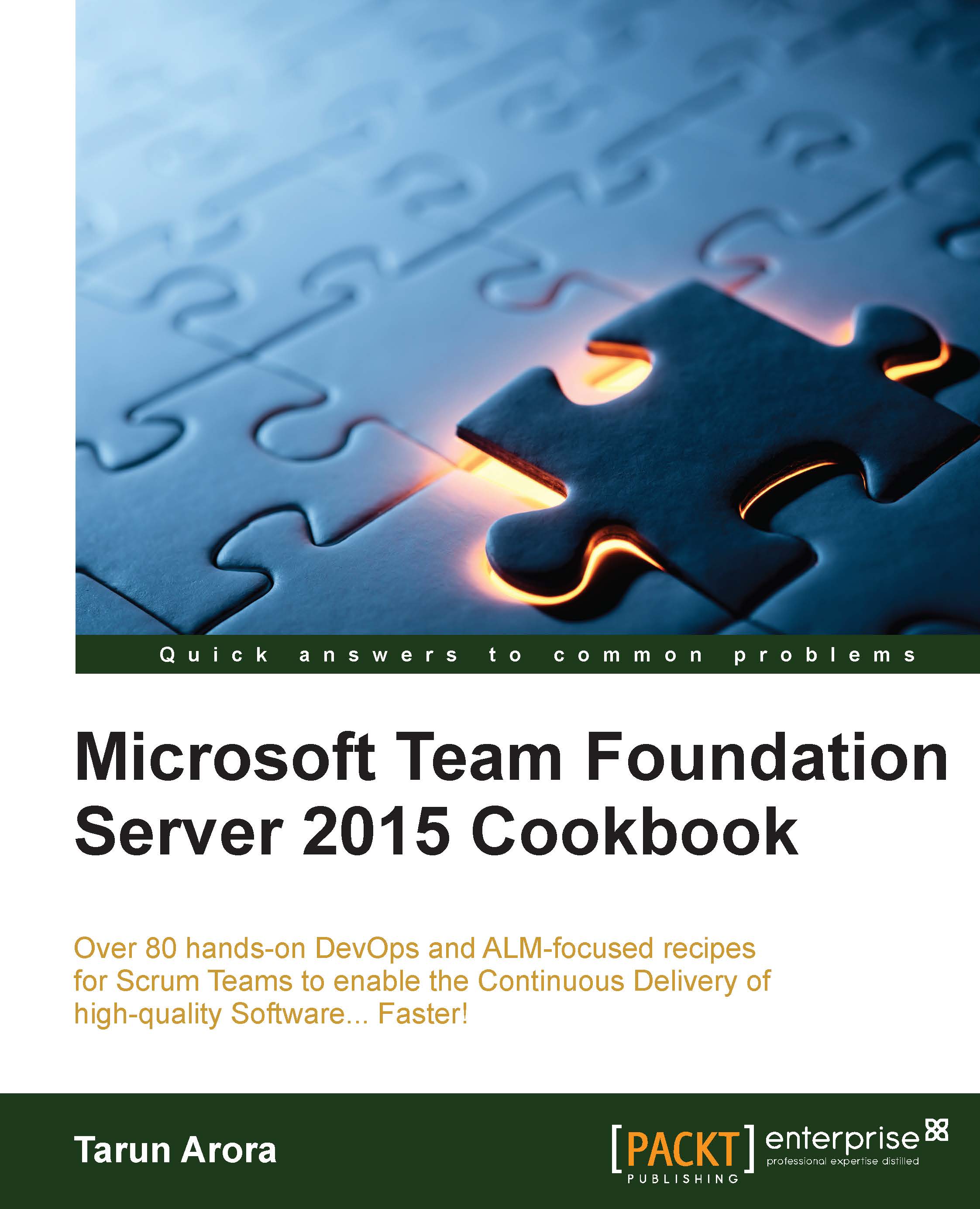Setting up a TFBuild Agent using an unattended installation
The new build framework allows the unattended setup of build agents by injecting a set of parameter values via script. This technique can be used to spin up new agents to be attached into an existing agent pool. In this recipe, you'll learn how to configure and unconfigure a build agent via script.
Getting ready
Scenario: The FabrikamTFVC Team wants the ability to install, configure, and unconfigure a build agent directly via script without having to perform this operation using the Team Portal.
Permission: To configure a build agent, you should be in the Build Administrators Group.
Download the build agent as discussed in the earlier recipe Configuring TFBuild Agent, Pool, and Queues. Copy the folder to E:\Agent. The script refers to this Agent folder.
How to do it...
- Launch PowerShell in the elevated mode and execute the following command:
.\Agent\VsoAgent.exe /Configure /RunningAsService /ServerUrl:"http://tfs2015:8080/tfs...