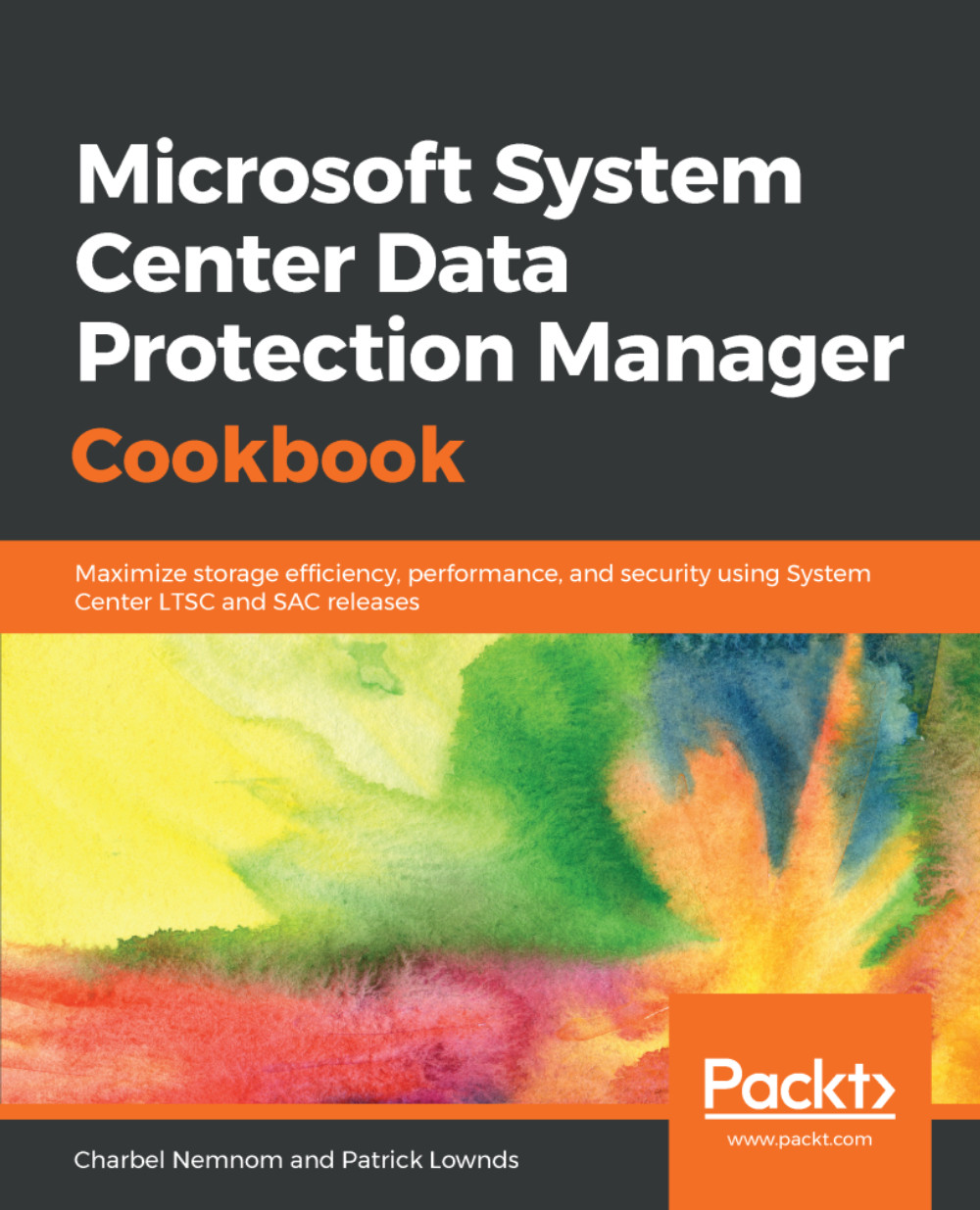Optimizing the protection group
Optimizing the protection group in Microsoft System Center DPM allows you to reduce the amount of data being transferred over the wire during replica creation, backup synchronization, consistency check operations, and recovery jobs, through the use of compression. This has the advantage of allowing more data throughput with less overall impact to your network's performance. However, enabling this option will add additional CPU load to both your DPM server and the server you are protecting.
Getting ready
Compression is enabled at the protection group level and here you can define what the backup settings are for your protected data source. To be able to optimize your protection group, you must have a protection group defined.
How to do it...
The following steps will guide you through how to optimize the protection group:
- From the
Startscreen, selectMicrosoft System Center Data Protection Manager. The DPM Administrator Console loads and theMonitoringtask area...