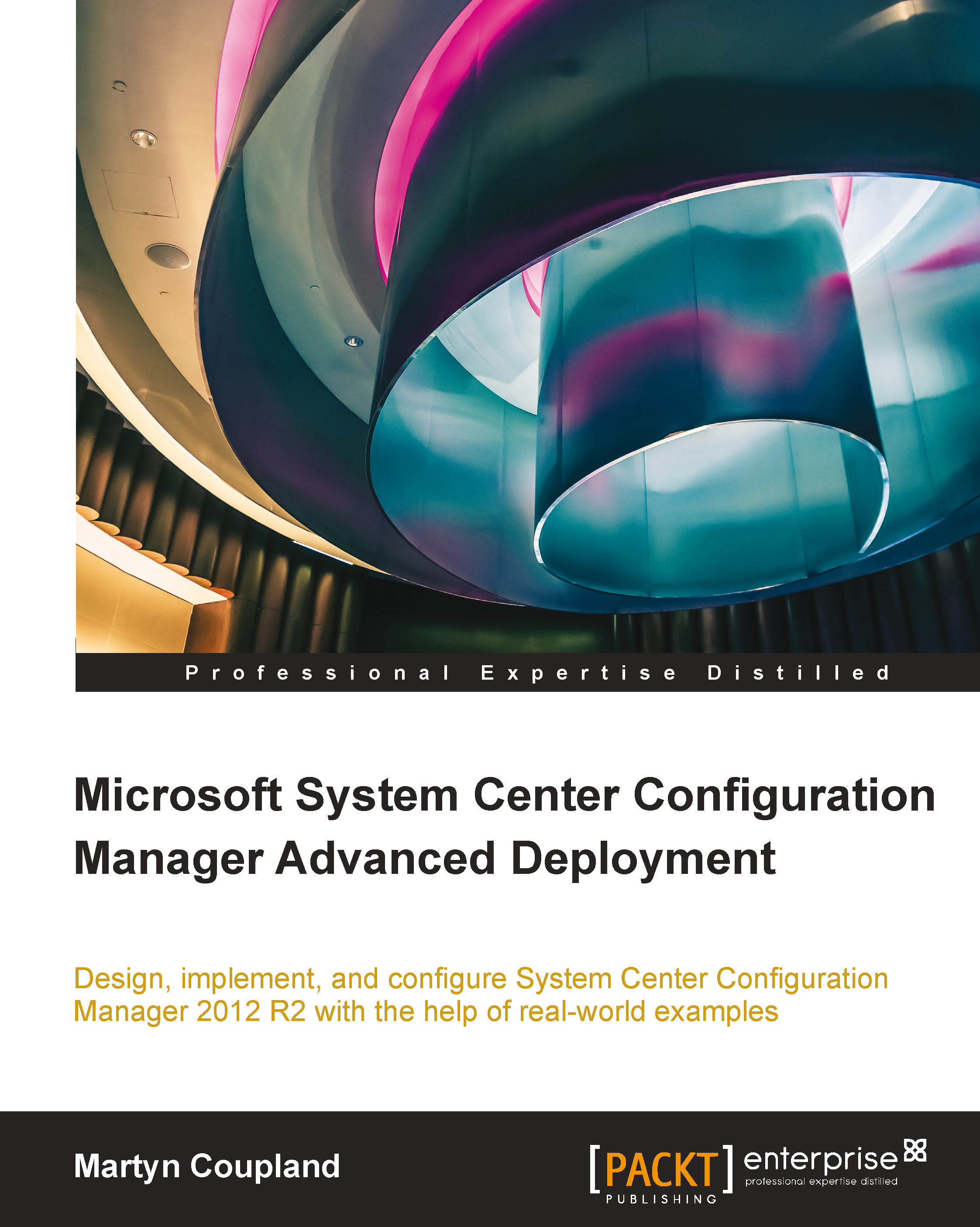Setting up a secure communication
In the previous versions of Configuration Manager, setting up a secure communication on your site was often difficult and not very flexible in that we could only tell clients to communicate using one mode or another. This was known as mixed mode and native mode, which was set at a site level. With Configuration Manager 2012, these site modes have gone and site system roles now support communication with either HTTP or HTTPS depending on the configuration. This has been moved from the site configuration and makes it much easier to set up and deploy, even in live environments.
Tip
Secure communication in Configuration Manager 2012 is a whole new ball game; the way we set up the site for secure communication is completely different from previous versions.
In this section, we will go through the entire setup process to have your client's communication with site system roles secure using HTTPS.
Preparing the certificate authority
In the examples here, we will...