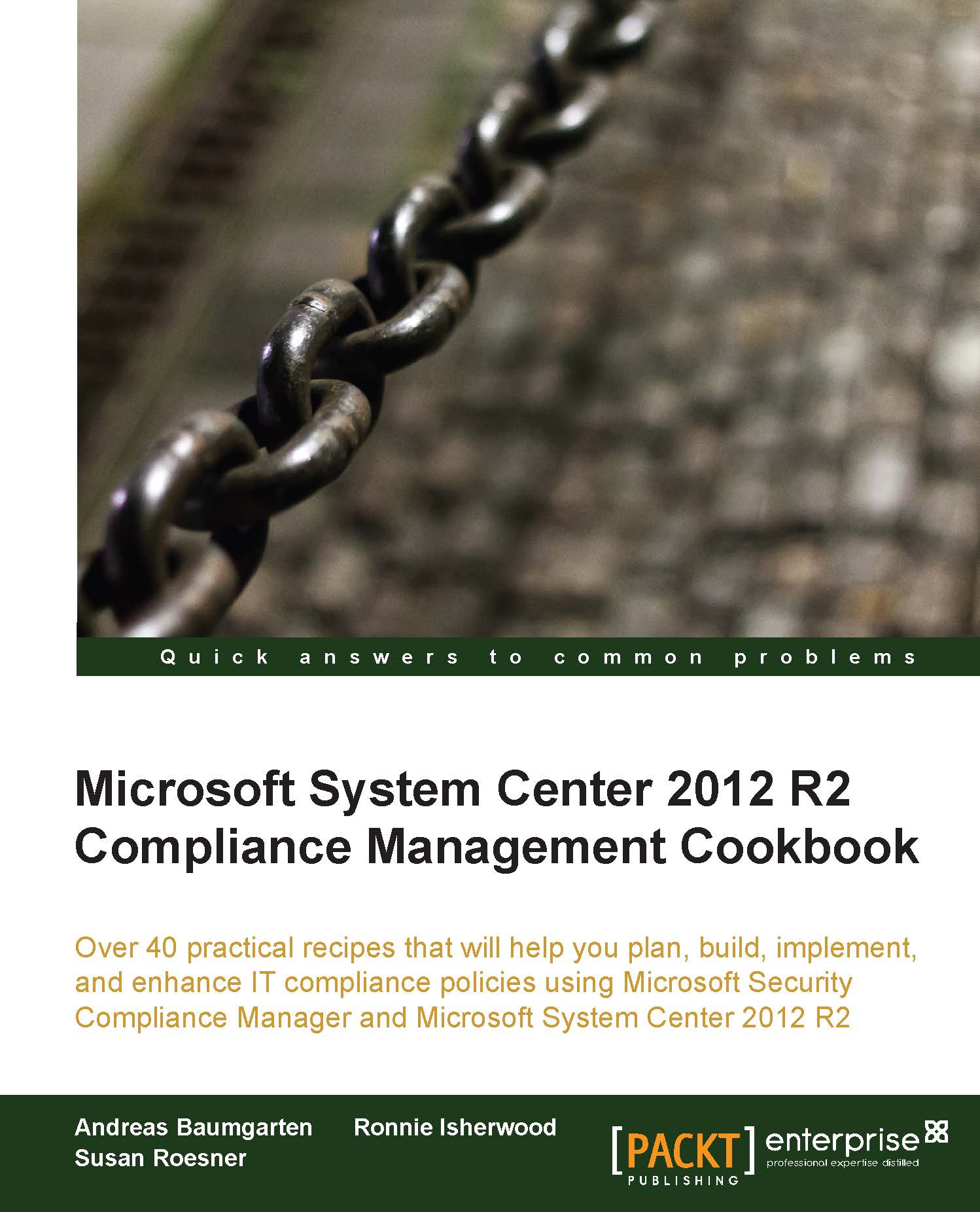Configuring Microsoft System Center 2012 Configuration Manager for compliance
Configuration Manager can monitor compliance by assessing the status of client configuration settings. These configuration settings are created by the administrator or by importing settings created by a software vendor. You assign compliance rules to the settings and then create and deploy baselines used to assess the compliance status of a given collection (a group of devices).
The types of setting you can configure are as follows:
- Active Directory Query
- Assembly
- File System
- IIS Metabase
- Registry Key
- Registry Value
- Script
- SQL Query
- WQL Query
- XPath Query
Each setting type list has options and, in some cases, sub setting types. For example, the File System setting allows you to work with files or folders and can be used to assess values and/or conditions, such as file presence or folder permissions, date modified, version number, and any filesystem details.
This recipe shows you the steps required to configure Configuration...