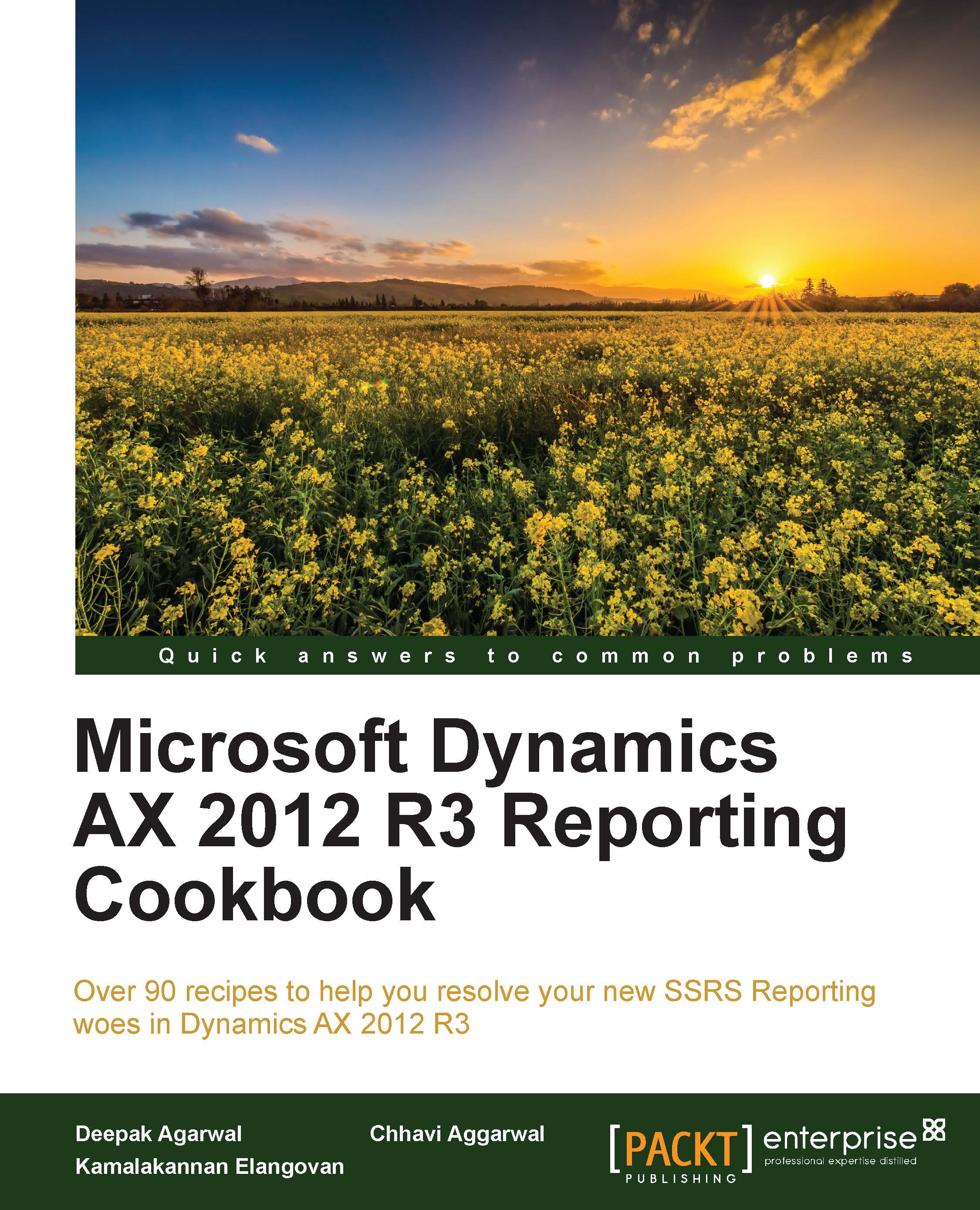Deploying language-specific reports to speed up execution time
Generally, when a report is deployed to the report server, it is deployed once and is rendered per language. However, large-scale transactional reports such as Sales Invoice, which run in batch operations, can harness this option to speed up processing. Walk through this recipe to see how this can be done.
How to do it…
- Navigate to SystemAdministration |Setup | Business Intelligence | Reporting services | Report Deployment settings.
- In the Report Deployment settings, create a new record for the report and activate Use static report design.

- Re-deploy the report to the report server.
How it works…
Enabling the static report design speeds up the report as it uses what is called static RDL. Static RDL is different from dynamic RDL because the labels are pre-rendered. This works by creating a language-specific version in the report server for each language, making the processing of the report faster. However, keep in mind...