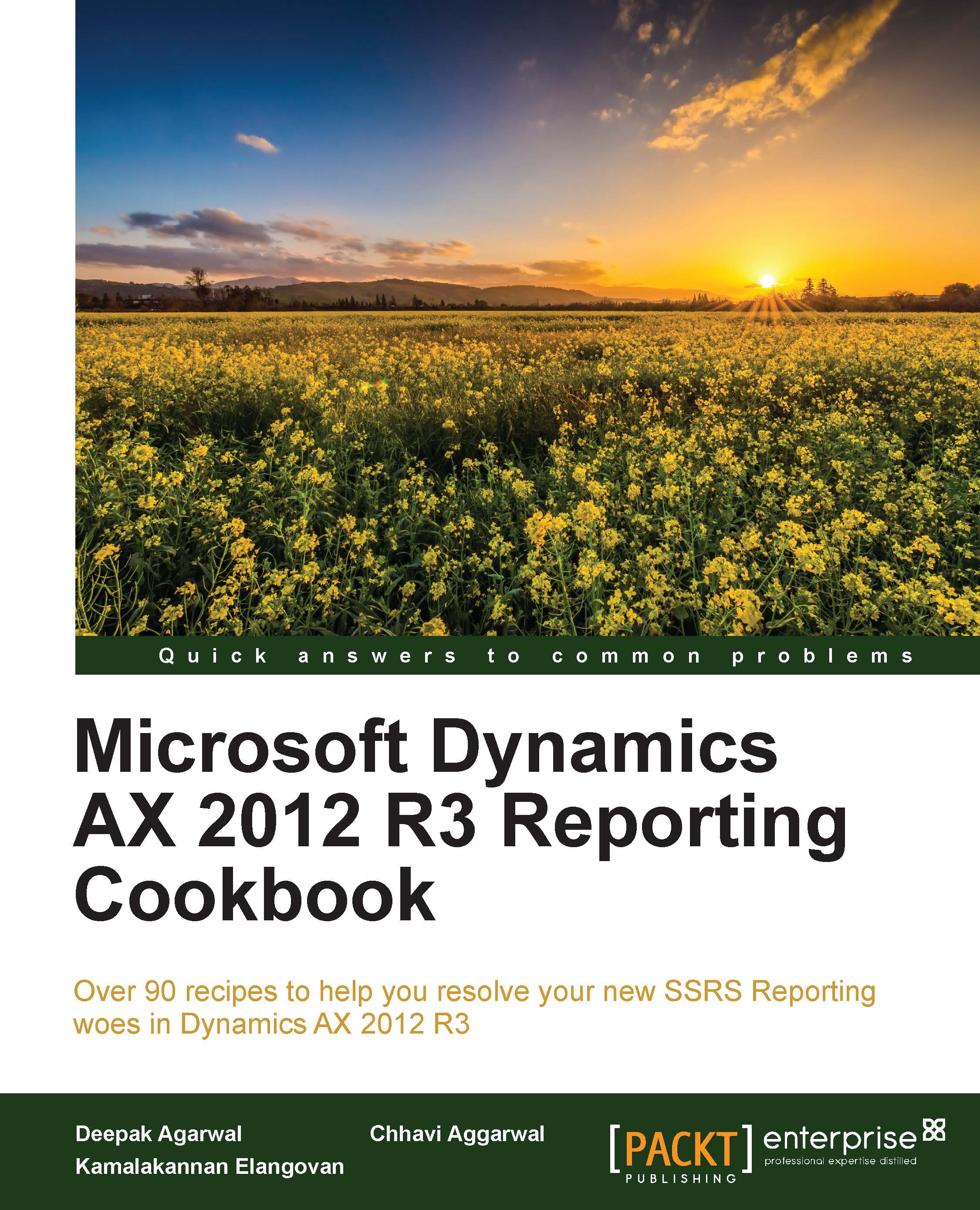Creating a report using the UI Builder class
SSRS reports can be created using UI Builder classes. UI builder classes are used to customize and add parameters to the dialog box at runtime, which opens before the report runs in Microsoft Dynamics AX R3. The UI Builder is used to define the layout of the parameter dialog box which pops up when an SSRS report is open. We can add the parameter in the dialog box and modify those parameters at runtime. With the help of the UI Builder, we can add the lookup in the dialog box, which will be created in the next recipe.
In this recipe, we will create a new SSRS report through the UI builder in Microsoft Dynamics AX R3 and customize the dialog box which opens the SSRS report. To create the UI builder class, it must extend the SRSReportDataContractUIBuilder class.
Getting Ready
To work with this recipe, we need to create a UI builder that extends the SRSReportDataContractUIBuilder class. In the UI builder class, we have a build method which is used to...