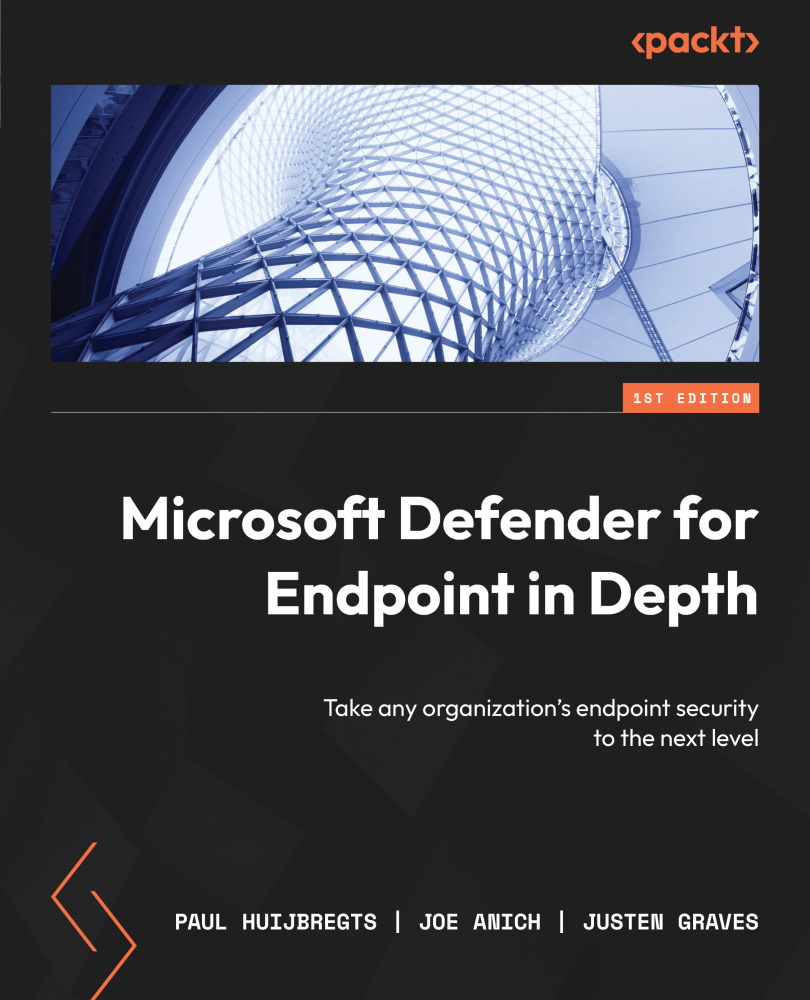Ensuring the health of the operating system
The configuration of the operating system can have quite some impact on operations, particularly on Windows, where Defender for Endpoint is tightly integrated. So, it pays to make sure your machine is fully updated and running optimally before proceeding to troubleshoot further. Both the Microsoft Defender Antivirus (Defender Antivirus) and Endpoint Detection and Response (EDR) components require regular updates to fix bugs, including performance and stability-related ones, so let’s dive into some useful commands to check the update status of the operating system.
Windows
Here are some useful checks to perform:
- Check that there is no filesystem corruption. While you can often see events in the event log that could indicate issues with the disk, checking this one off will help narrow things down:
Chkdsk.exe /f c:
- Check that there is no OS binary corruption. This command will make sure that operating system files are...