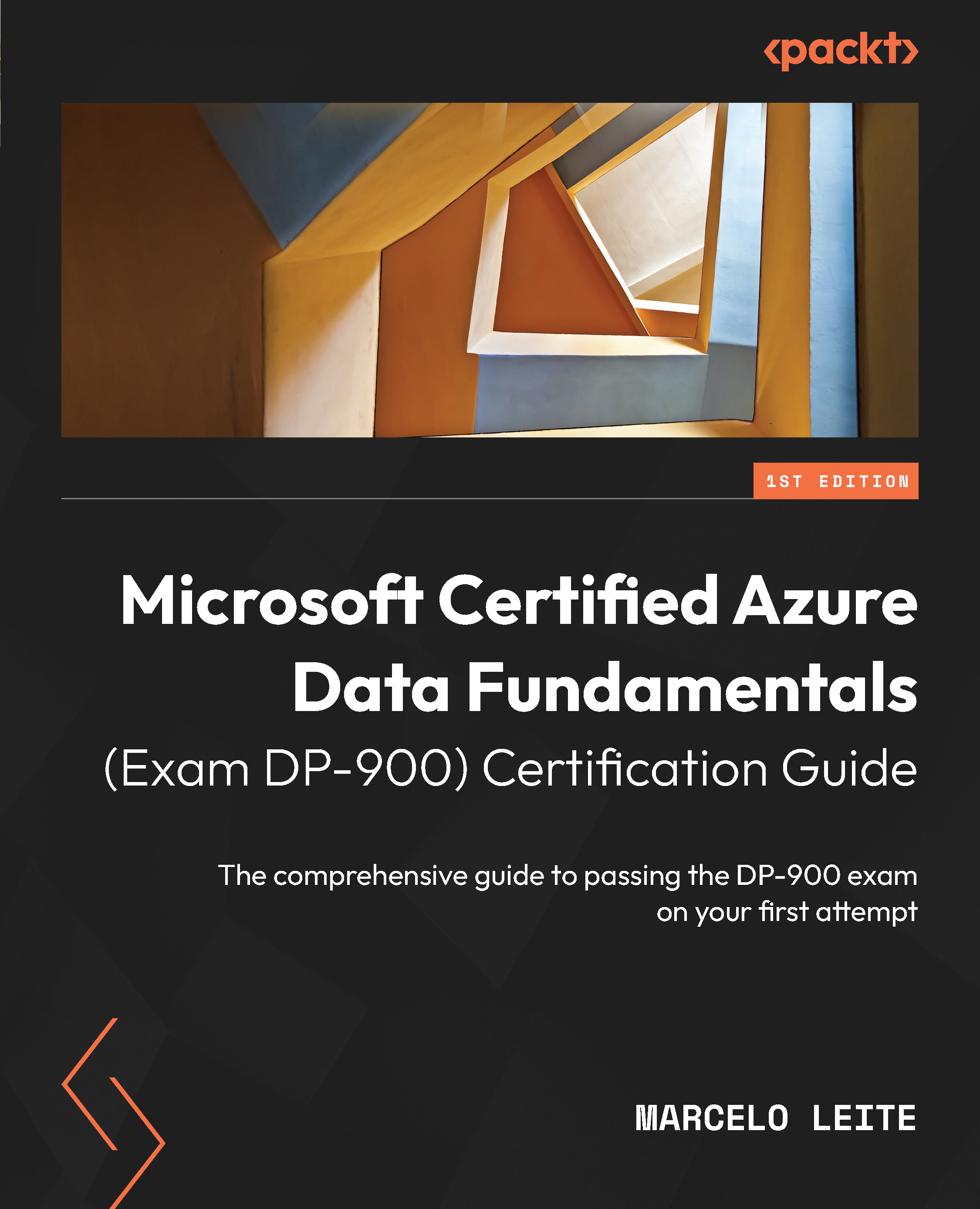Querying relational data in Azure SQL Database
Let’s now explore the Azure SQL Database created in Chapter 7, Provisioning and Configuring Relational Database Services in Azure, executing the SQL statements. To follow the exercise, you must follow these steps:
- Navigate to the Azure portal in your browser using the following link: https://portal.azure.com/.
- Browse to the SQL databases option, as shown in Figure 8.1:
Figure 8.1 – SQL databases on the Azure portal home page
- Under the Server category, select the coredb database that we created in Chapter 7, Provisioning and Configuring Relational Database Services in Azure, as shown on the following screen:
Figure 8.2 – SQL databases coredba configuration page
- Next, you would need to select the Connect with… drop-down menu, as shown in Figure 8.3, and select Azure Data Studio:
Figure 8.3 – SQL databases...