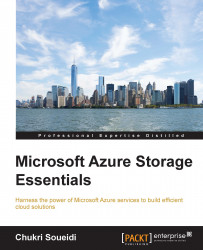Using Azure Files
In the following sections, we will discuss the ways to create and use file shares; add directories to it; list, upload, and download files to those directories. We will understand how to perform the same operations using Azure PowerShell and then by using the .NET Storage Client Library. We will start with PowerShell, which is preferred by IT administrators since it allows the automation of most of their tasks.
Tip
At the time of writing this book, Azure File is still in preview, so in order to use the service you will need to sign up for it on the Microsoft Azure Preview Portal, by navigating to Preview Features and selecting Azure File for trial. After requesting the feature, you will receive an email confirming the activation of your subscription for the Microsoft Azure File. Using storage accounts that have been created prior to requesting the feature will not work; instead you will need to create a new storage account in order to get your file share endpoints provisioned...