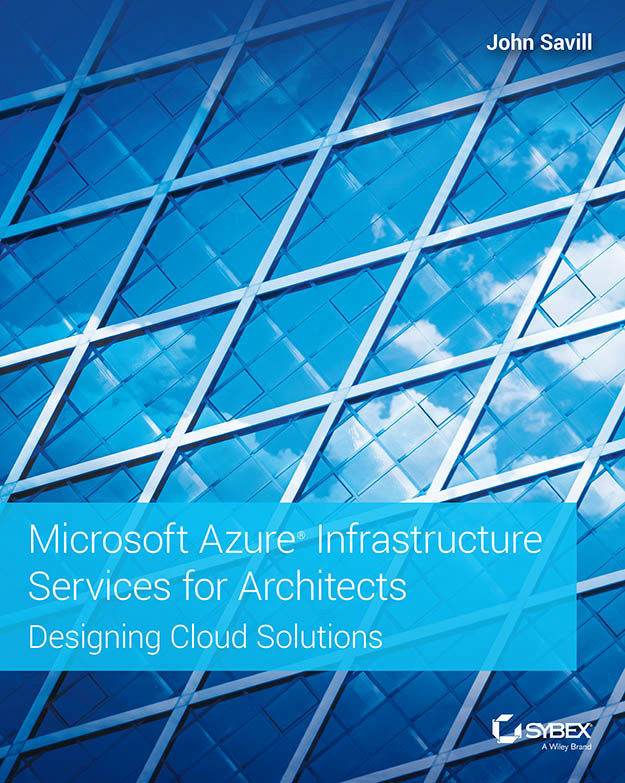Azure Resource Graph
Over time, you will have a lot of resources deployed in Azure that will likely be spread over many subscriptions. Using REST APIs, PowerShell, and the CLI, there are ways to query and filter resources. However, these can be fairly expensive (in terms of ARM processing) and not always the fastest (in terms of response times). You may think of something simple, like “how many VMs do I have across all my subscriptions,” which in reality is very difficult to do in large environments. Azure Resource Graph addresses this by bringing a query capability that can operate across all environments and includes rich capabilities to filter, group, and sort resources.
Azure Resource Graph uses the same query language as Log Analytics, which is at the heart of Azure Monitor: Kusto. You only need Read access to the objects that you wish to query. (If you don’t have Read access, you simply won’t see those results.)
You can call Azure Resource Graph from...