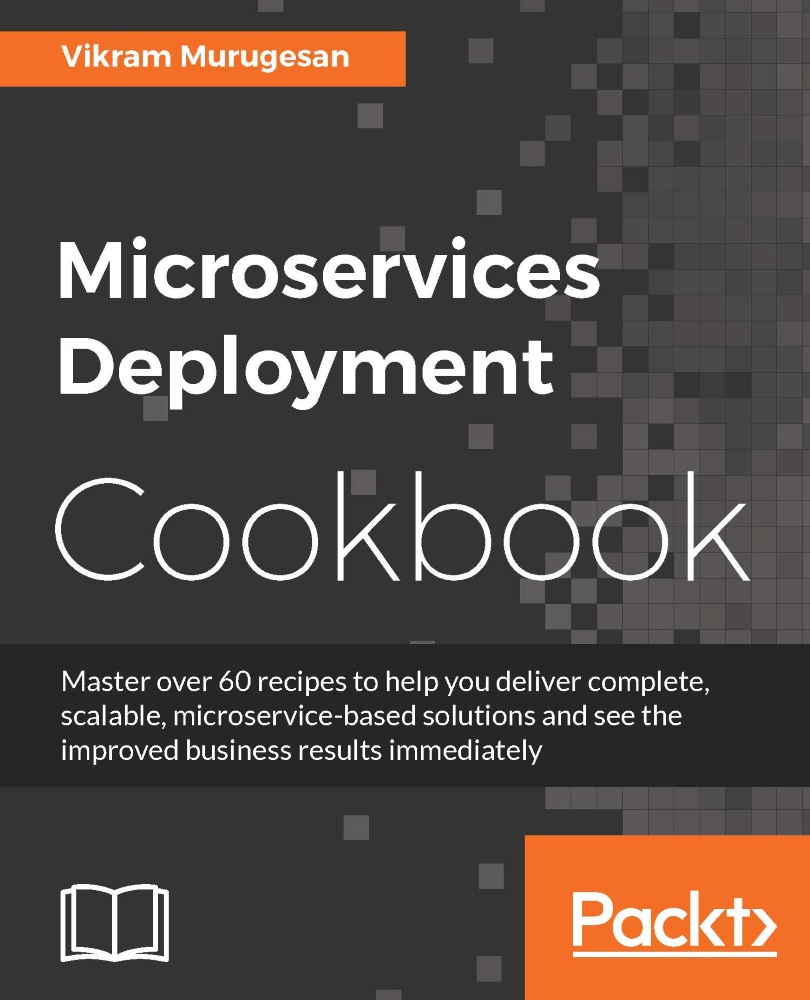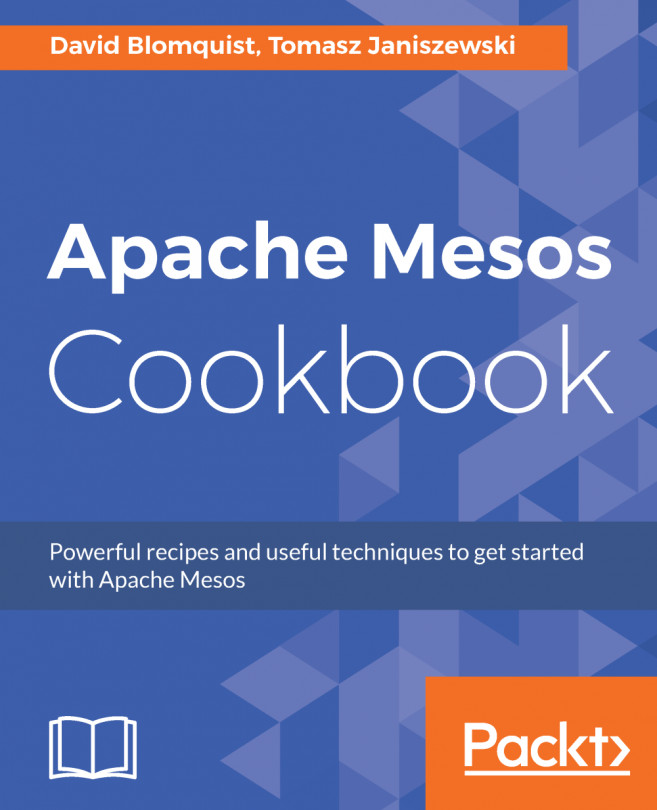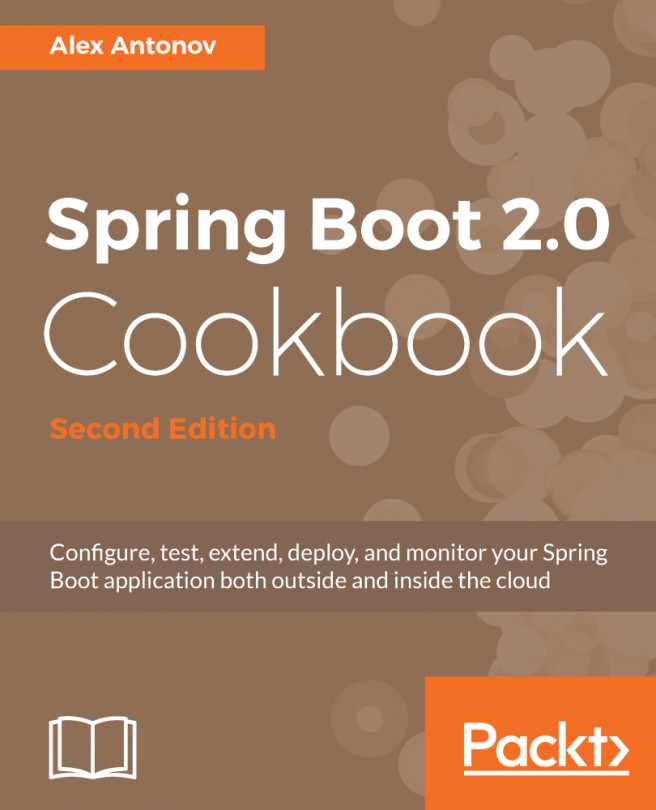Using the Graphite interface
In this recipe, let's familiarize ourselves with the Graphite web interface. Though it looks very simple, it is packed with tons of graphing features. We will look at some of them in this recipe. For graphing, we will use the metrics that are created by statsd.
Getting ready
We will be picking some basic metrics from Graphite in order to demonstrate its graphing abilities. Also, let Graphite collect some metrics from statsd. It is recommended that you leave the Graphite container up and running for a few minutes before you try this recipe. After, say, 15 minutes, open a new browser tab and navigate to the Graphite web interface at http://192.168.99.100:8100.
How to do it...
The left-hand side pane of the Graphite interface is usually the metric chooser. That's where you will be able to find all the metrics that are available in Graphite. There are three tabs:
Tree
Search
Auto-Completer
Lets start with the Tree view first.
Tree view
As the name indicates, you can...