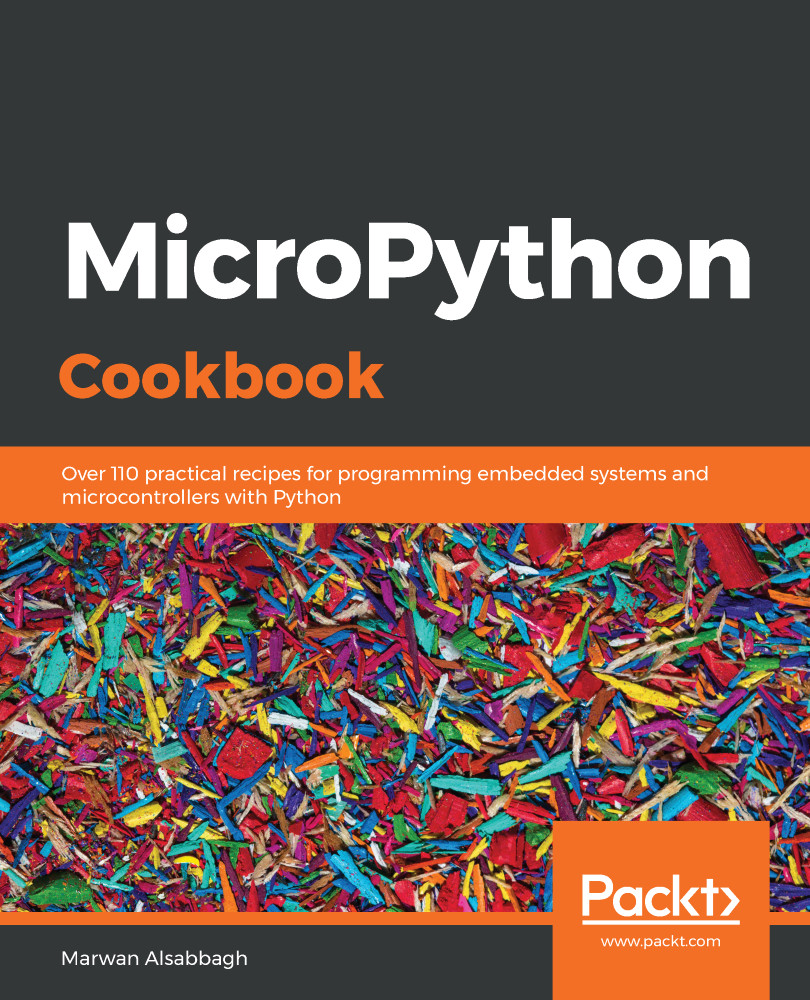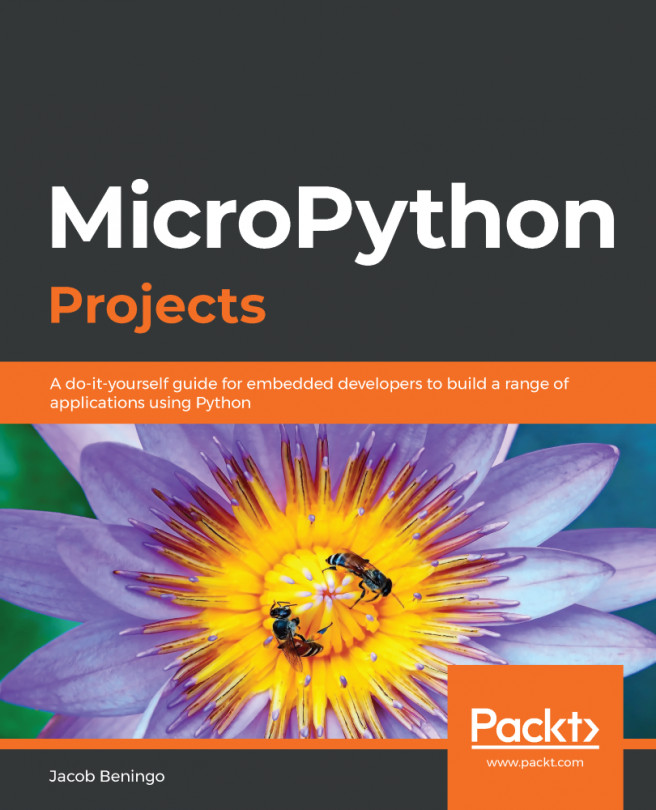This recipe will show you how to create a function that receives the path to a bitmap image, takes this image, and displays it on the HalloWing screen. There are many different objects and options available for manipulating the contents of the screen. We will have to interact with a number of these different objects, even when we just want to show a single image. This recipe gives you an insight into what is involved in getting an image rendered on the board's screen. This recipe can be helpful if you are using the HalloWing device for projects that need to display different images and you want a straightforward way to change the currently displayed image.
Displaying a bitmap image
Getting ready
You will need access to...