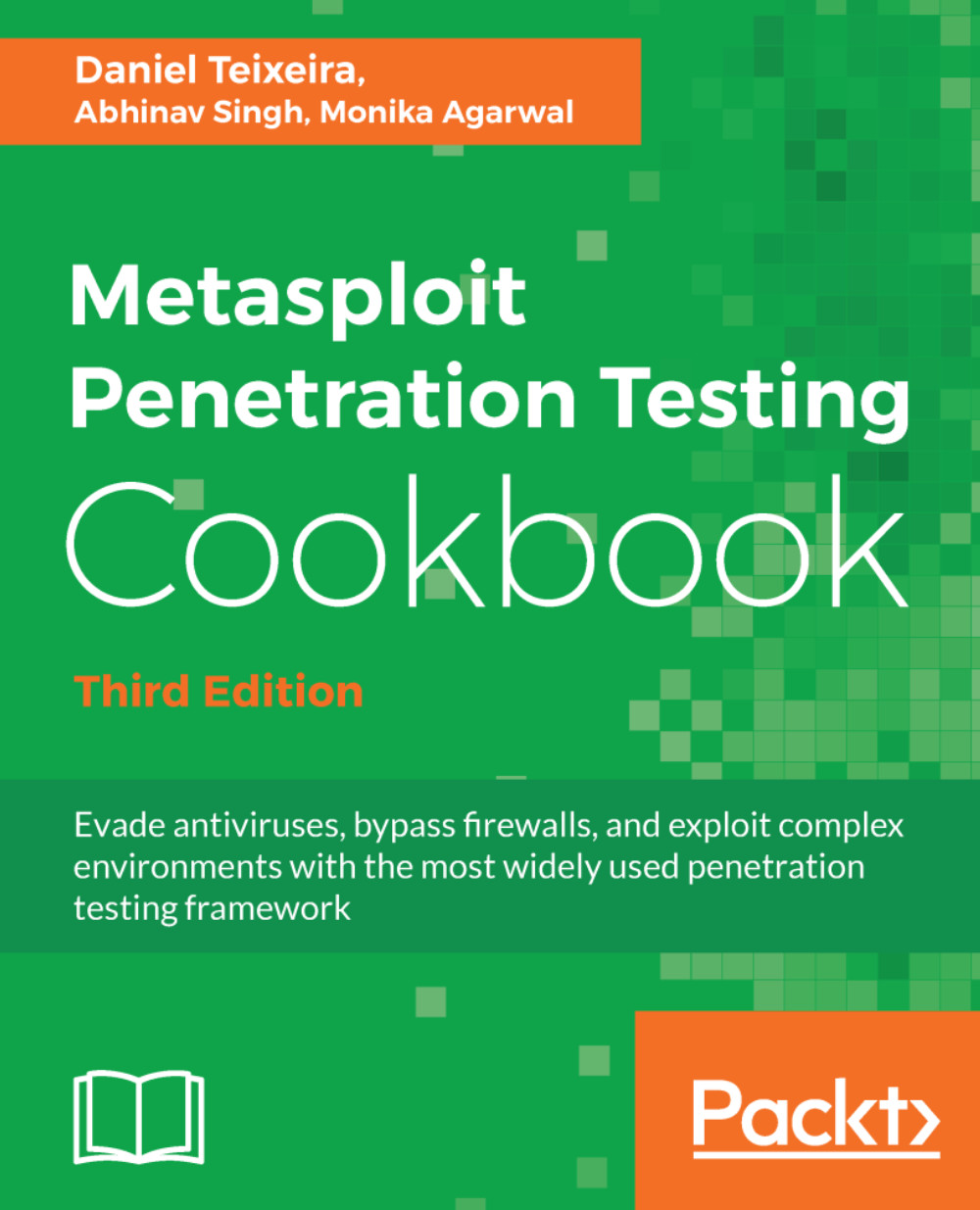Logging can be very important when processing a large number of sessions and helpful when you are writing the penetration testing report and forgot to take notes while performing the test.
Metasploit logging
How to do it...
We can find the available logging options using the show options command in msfconsole.

- To enable all console input and output, we need to set the ConsoleLogging option to true:
msf > set ConsoleLogging true
Console logging is now enabled.
ConsoleLogging => true
msf >
- Now every command typed will be logged in a file named console.log in the ~/.msf4/logs directory:

- Note that, when we interacted with a session, we neither saw the commands nor the output typed in the session...