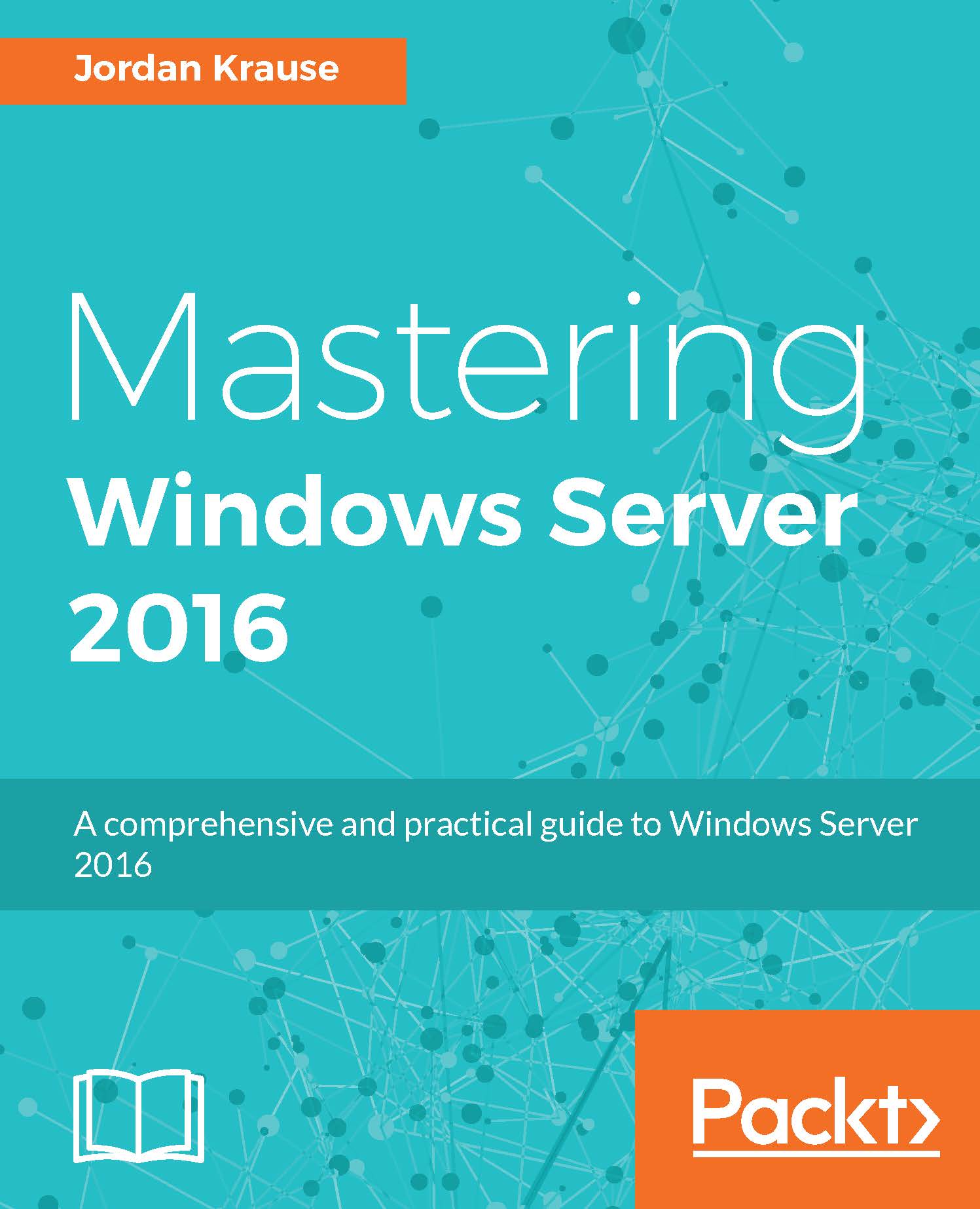What you need for this book
Each technology that we discuss within the pages of this book is included in or relates directly to Windows Server 2016. If you can get your hands on a piece of server hardware and the Server 2016 installer files, you will be equipped to follow along and try these things out for yourself. We will talk about and reference some enterprise-class technologies that require stiffer infrastructure requirements, and so you may have to put the actual testing of those items on hold until you are working in a more comprehensive test lab or environment, but the concepts are all still included in this book.
We will also discuss some items that are not included in Server 2016 itself, but are used to extend the capabilities and features of it. Some of these items are provided to us by Azure, such as the Server Management Tools, and some are provided by third parties, such as in the case of using Docker to interact with your containers. Ultimately, you do not need to use these tools in order to manage your new Windows Server 2016 environment, but they do enable some pretty cool things that I think you will want to look into.