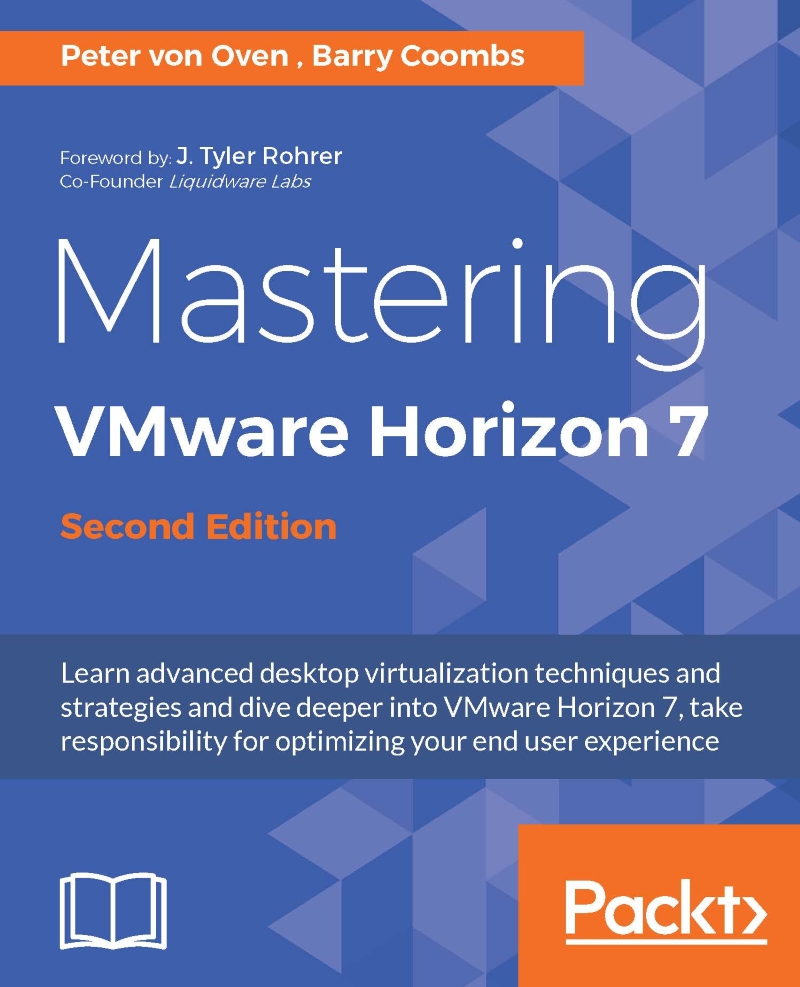Chapter 10. Horizon View Client Options
In this chapter, we will discuss the options for how end users connect to their virtual desktops and hosted applications using the various View Client options available, both hardware and software options. View Client is how the end user interacts with their virtual desktops and hosted applications. Its main job is to receive and display virtual desktops and applications on the end users' devices, and send the keystrokes and mouse movements back to the virtual desktop and applications.
We will discuss each of the various different client options available and why you would choose one over the other based on the use case. So, let's start by looking at the software-based client options.