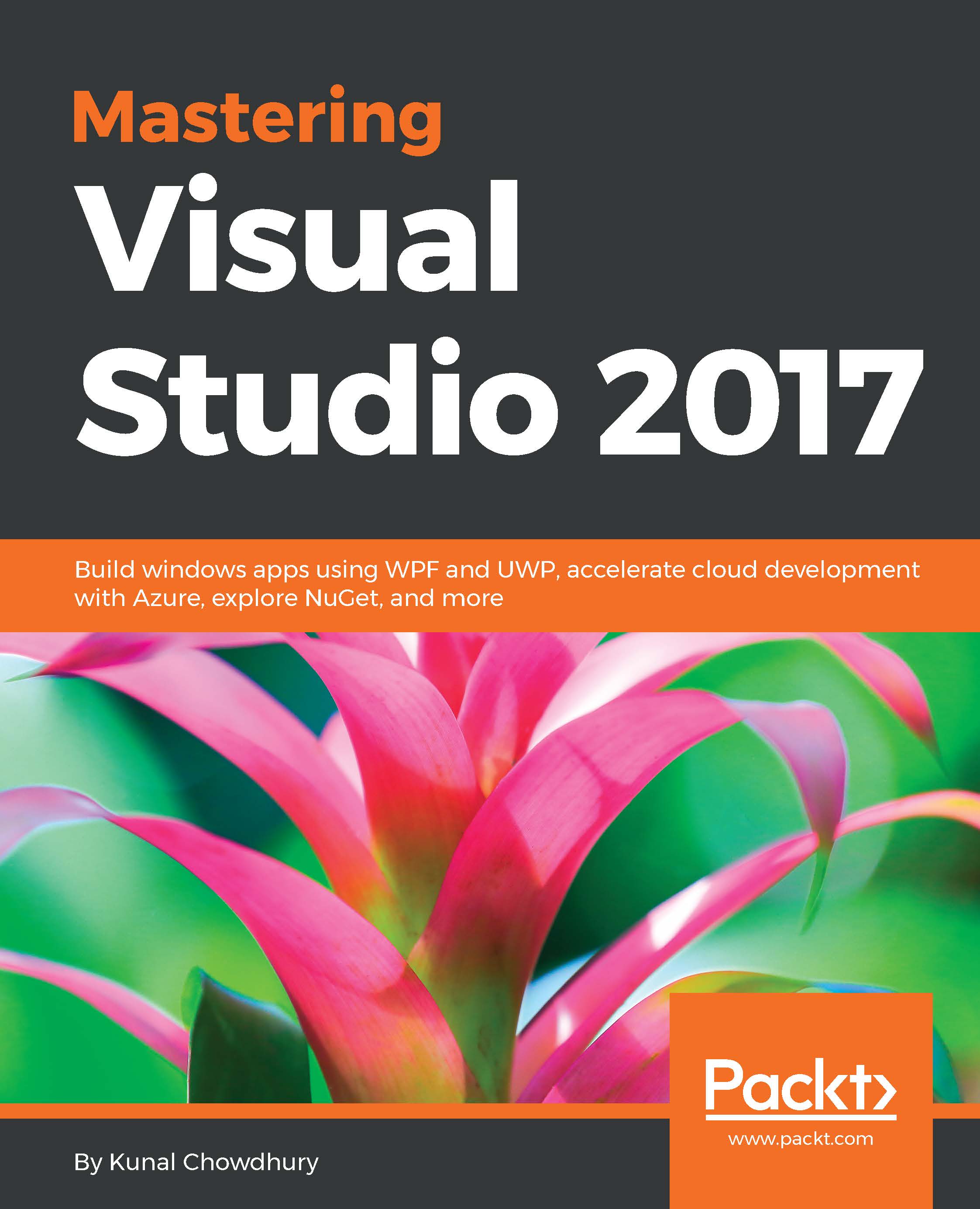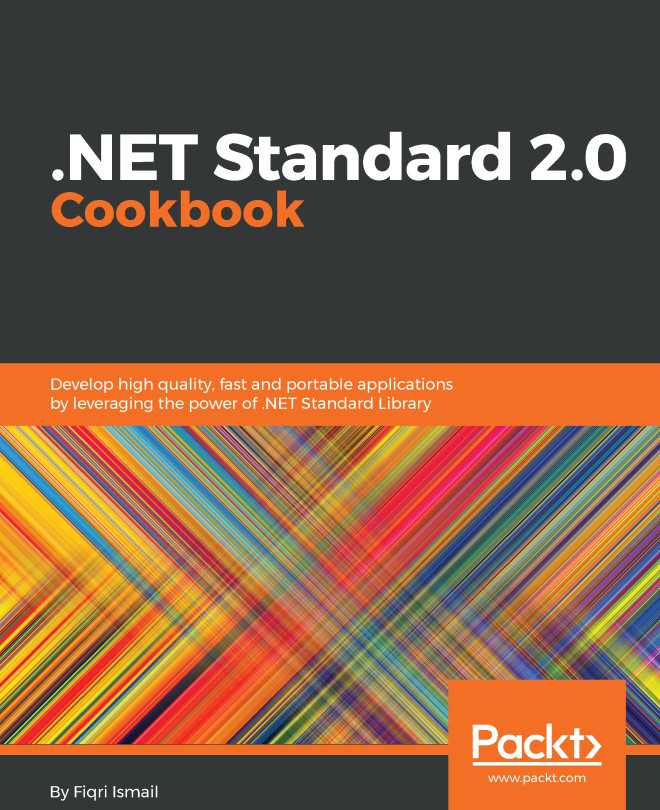Git for Visual Studio 2017 comes as an optional component and you need to manually install it to work with Git servers such as Team Foundation Services, GitHub, and BitBucket. In this section of the chapter, we will learn how to work with Git repositories. This will cover creating/cloning a repository, creation of a branch, working with changes, syncing, pull requests, and commit history.
Working with Git repositories
Installing Git for Visual Studio 2017
To install the Git plugin for Visual Studio, run the Visual Studio 2017 installer and click on Modify. Once the screen loads, navigate to the Individual Components tab, as shown in the following screenshot. Scroll down to the Code tools section and select Git for Windows...