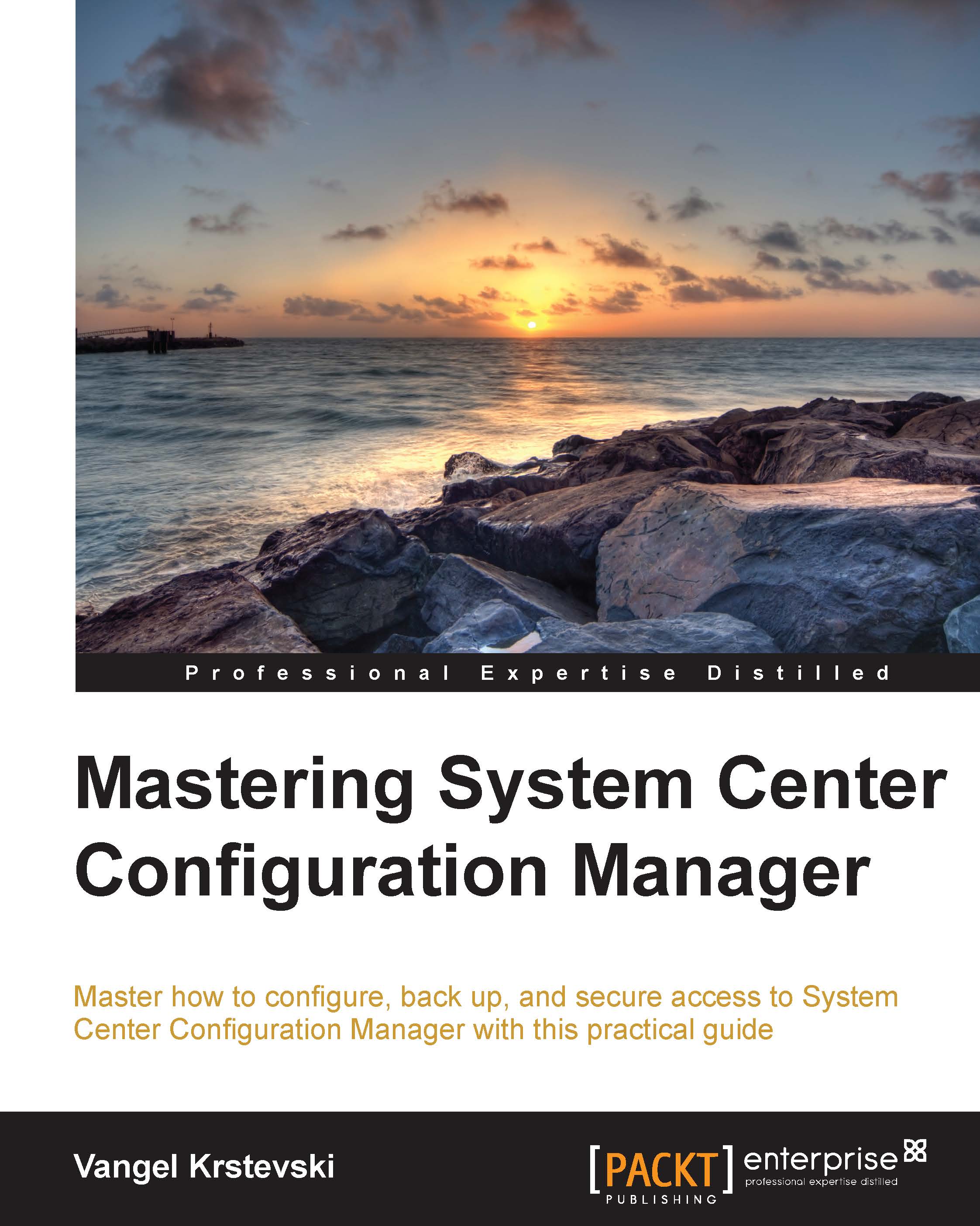Troubleshooting application deployments
Most of the troubleshooting tasks for different Configuration Manager deployments occur in the Monitoring section of the Configuration Manager console. Go to the Monitoring section and then select Deployments from the pane on the left-hand side. You can right-click on the header and go to Group By | Feature Type in order to organize this view by feature.
Summary information can give you a great overview of the deployment status. It displays the content status, deployment rules, and the created and modified dates for the software, all in one integrated view. Links to related objects are included, which quickly take you to other parts of the console.
If you click on the Deployment Types tab at the bottom of the console, you will see the status of the deployment types for all applications. If you click on View Status in the Summary page, it will display the Deployment Status page. This page provides a great amount of detail regarding the deployment. You...