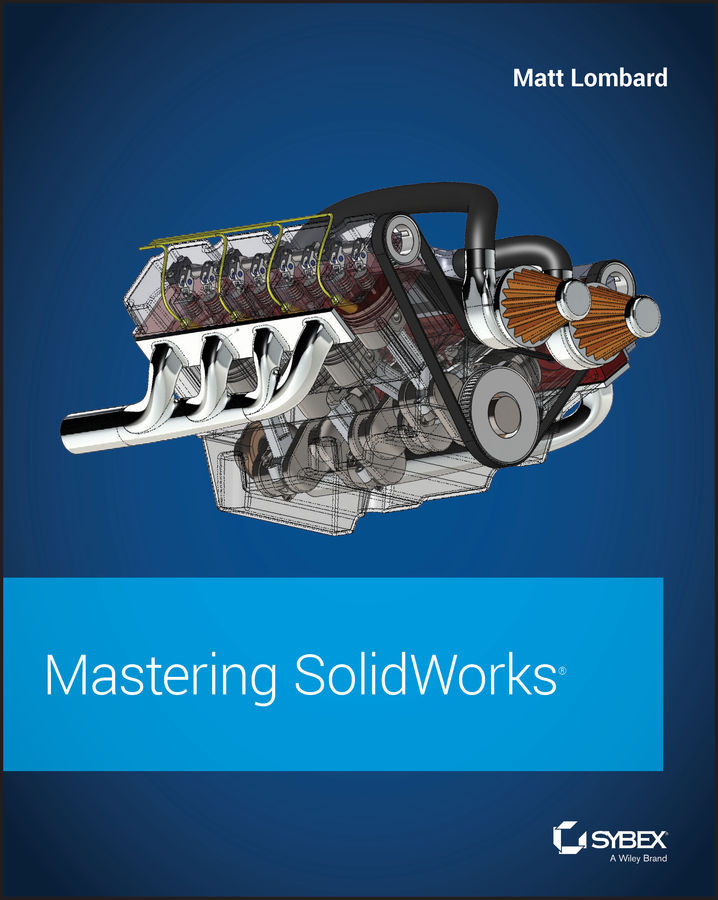Chapter 3: Working with Sketches and Reference Geometry
- Create new sketches and edit existing ones. In SolidWorks, each sketch is named and must be on a plane or planar face. You can edit only one sketch at a time, and there are things you cannot do while in a sketch.
- Master It Practice creating new sketches and using the various sketch entities on the Sketch toolbar to familiarize yourself with the range of tools that are available and how they work.
- Solution Practice working with dimensions and sketch relations. Use the Smart Dimensions tool to create dimensions on line and arc geometry. Use relations to control how dimensions move and change sketches when the dimensions increase or decrease in value.
- Create new reference geometry and use the planes to create new sketches. As you get deeper into this book, you will learn more uses for the Reference Geometry tools. For now, the primary function is to establish planes for sketches without relying on adding relationships...