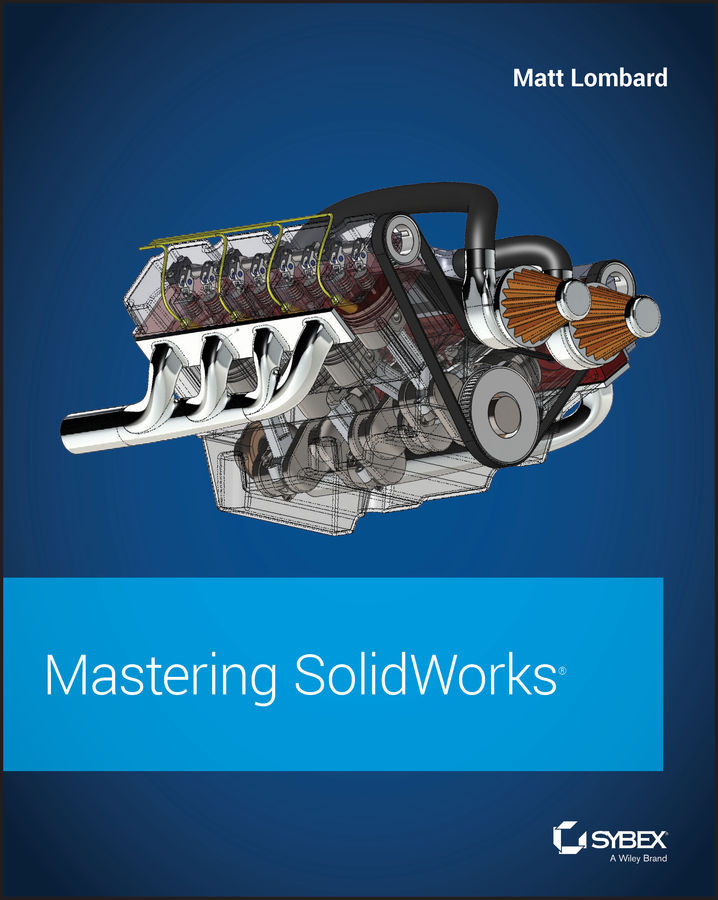Chapter 2: Navigating the SolidWorks Interface
- Learn the different parts. The SolidWorks interface has many elements because SolidWorks has so much functionality. You can access most elements multiple ways, which can be liberating because it offers options, but it also can add to the confusion because there is so much to know. You do not need to know every way to do everything; you only need to know the best way for you.
- Master It Identify each area around the SolidWorks window.
- Solution Use Figure 2.1 and tool tips to go around the interface and name each area.
- Customization is key. Customization opportunities in SolidWorks are vast. Everyone has different tastes and preferences when it comes to running the interface. Some prefer the keyboard, some the mouse. Some prefer the touch interface. There are different strategies that depend on your specific situation—for example, saving space, saving mouse travel, or saving mouse/keyboard clicks. SolidWorks...