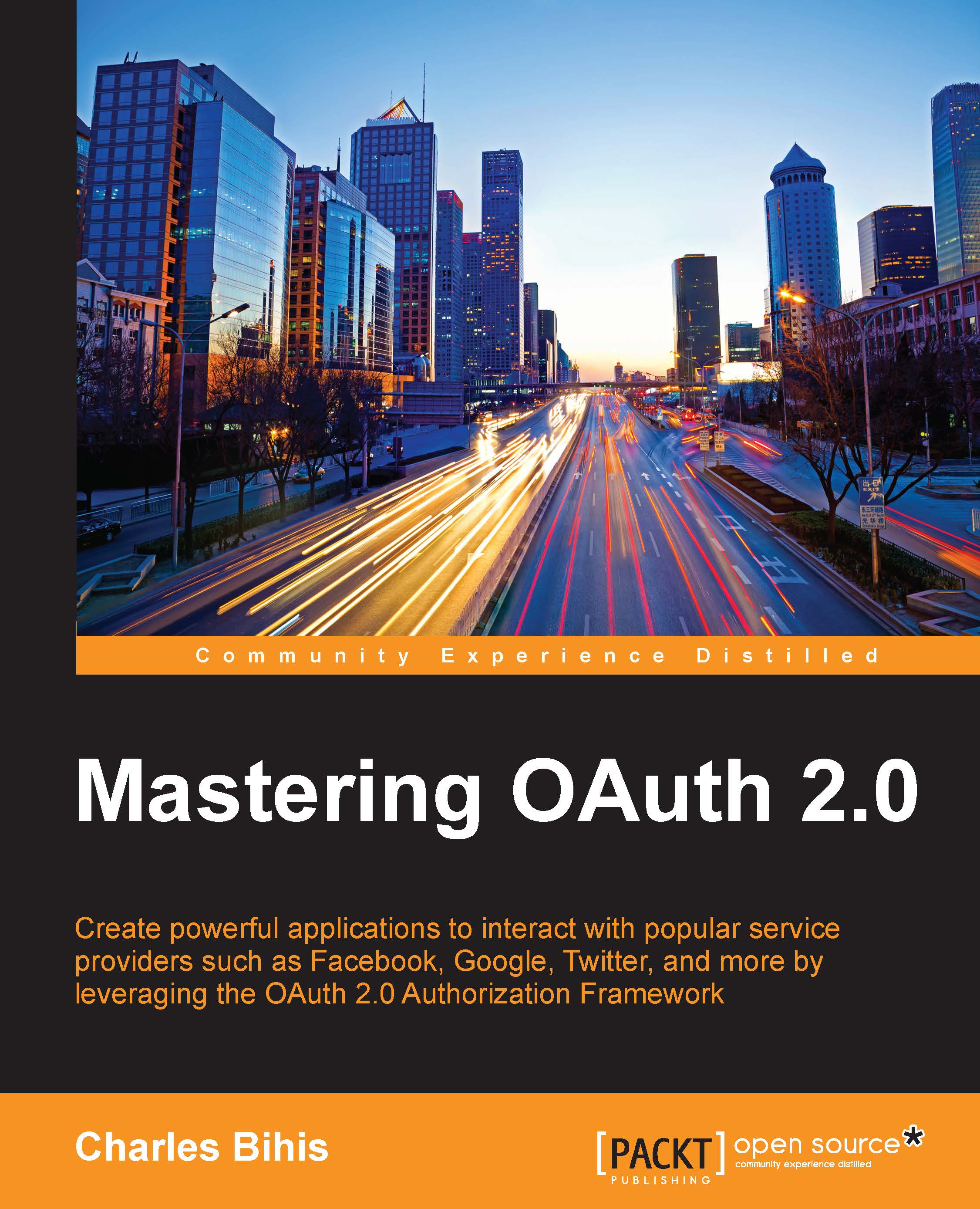Registering your application with Facebook
In order to register our client application with Facebook, we need to go to the Facebook Developers page. At the time of this writing, this is located at https://developers.facebook.com/.
From here, you can create your Facebook application and configure its settings.
Creating your application
Let's start by creating our application. The application creation page looks something like this:

Tip
Display name and namespace are not OAuth 2.0 properties. Rather, these are good examples of Facebook-specific application properties which they likely use for their own application management. Fill in whatever values you wish.
Once you've created your application, you'll be presented with a configuration screen that looks something like this:

Notice that at the top of the page near the application name, we are given an App ID and App Secret. This is our client ID and client secret, respectively.
Tip
In the real world
Different service providers will...