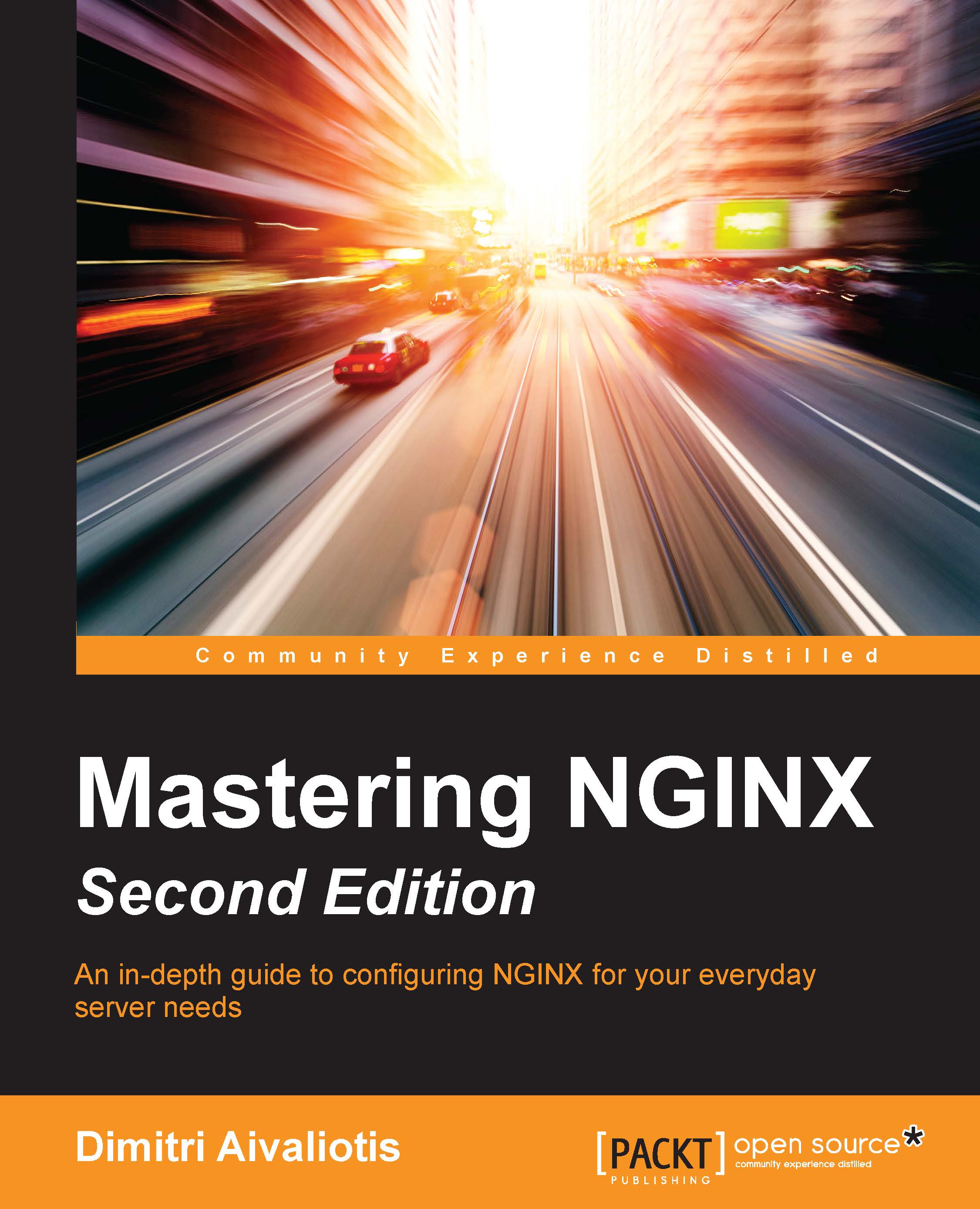Putting it all together
Now that you have gotten a glimpse at what all the various configuration options are for, you can design a binary that precisely fits your needs. The following example specifies the prefix, user, group, paths, disables some modules, enables some others, and includes a couple of third-party modules:
$ export BUILD_DIR=`pwd` $ export NGINX_INSTALLDIR=/opt/nginx $ export VAR_DIR=/home/www/tmp $ export LUAJIT_LIB=/opt/luajit/lib $ export LUAJIT_INC=/opt/luajit/include/luajit-2.0 $ ./configure \ --prefix=${NGINX_INSTALLDIR} \ --user=www \ --group=www \ --http-client-body-temp-path=${VAR_DIR}/client_body_temp \ --http-proxy-temp-path=${VA R_DIR}/proxy_temp \ --http-fastcgi-temp-path=${VAR_DIR}/fastcgi_temp \ --without-http_uwsgi_module \ --without-http_scgi_module \ --without-http_browser_module \ --with-openssl=${BUILD_DIR}/../openssl-1.0.1p \ --with-pcre=${BUILD_DIR}/../pcre-8.32 \ --with-http_ssl_module \ --with-http_realip_module \ --with-http_sub_module \ --with-http_flv_module \ --with-http_gzip_static_module \ --with-http_gunzip_module \ --with-http_secure_link_module \ --with-http_stub_status_module \ --add-module=${BUILD_DIR}/ngx_devel_kit-0.2.17 \ --add-module=${BUILD_DIR}/ngx_lua-0.7.9
Following a lot of output showing what configure was able to find on your system, a summary is printed out as follows:
Configuration summary + using PCRE library: /home/builder/build/pcre-8.32 + using OpenSSL library: /home/builder/build/openssl-1.0.1p + md5: using OpenSSL library + sha1: using OpenSSL library + using system zlib library nginx path prefix: "/opt/nginx" nginx binary file: "/opt/nginx/sbin/nginx" nginx configuration prefix: "/opt/nginx/conf" nginx configuration file: "/opt/nginx/conf/nginx.conf" nginx pid file: "/opt/nginx/logs/nginx.pid" nginx error log file: "/opt/nginx/logs/error.log" nginx http access log file: "/opt/nginx/logs/access.log" nginx http client request body temporary files: "/home/www/tmp/ client_body_temp" nginx http proxy temporary files: "/home/www/tmp/proxy_temp" nginx http fastcgi temporary files: "/home/www/tmp/fastcgi_temp"
As you can see, configure found all the items we were looking for, and acknowledged our preferences for certain paths. Now you can build your nginx and install it, as mentioned at the beginning of the chapter.