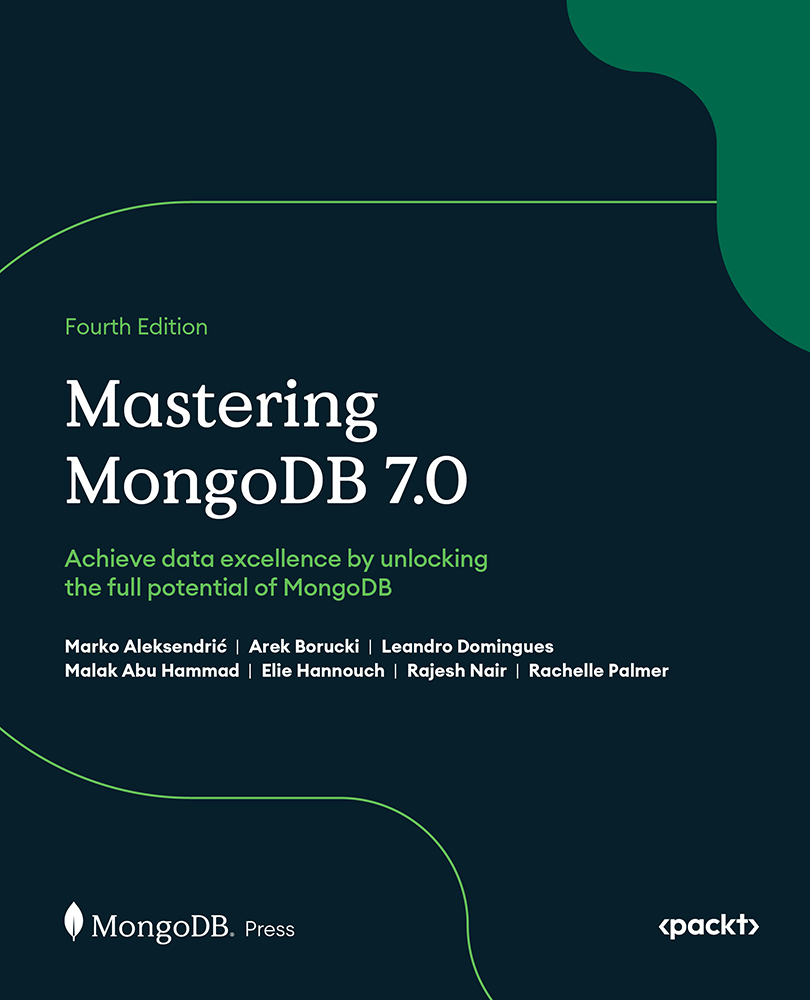Summary
In this chapter, you explored different MongoDB developer tools and learned how to use them to increase your productivity. The chapter introduced MongoDB Shell—mongosh, the command-line interface serving as a direct gateway to MongoDB databases. After that, you learned about MongoDB CLI, which is a command-line interface to connect to cloud-based MongoDB Atlas clusters.
Then, you explored the powerful GUI tool MongoDB Compass, which provides an intuitive and visual representation of data. Finally, you had a look at the MongoDB for VS Code extension. This extension offers you a seamless experience, combining powers of a code editor with the capabilities of MongoDB development. Throughout the chapter, the significance of each tool was highlighted along with their functionalities, use cases, and best practices.
In Chapter 4, Connecting to MongoDB, you will explore the multi-language facets of MongoDB. The chapter will guide you through direct driver methods, ODM libraries...