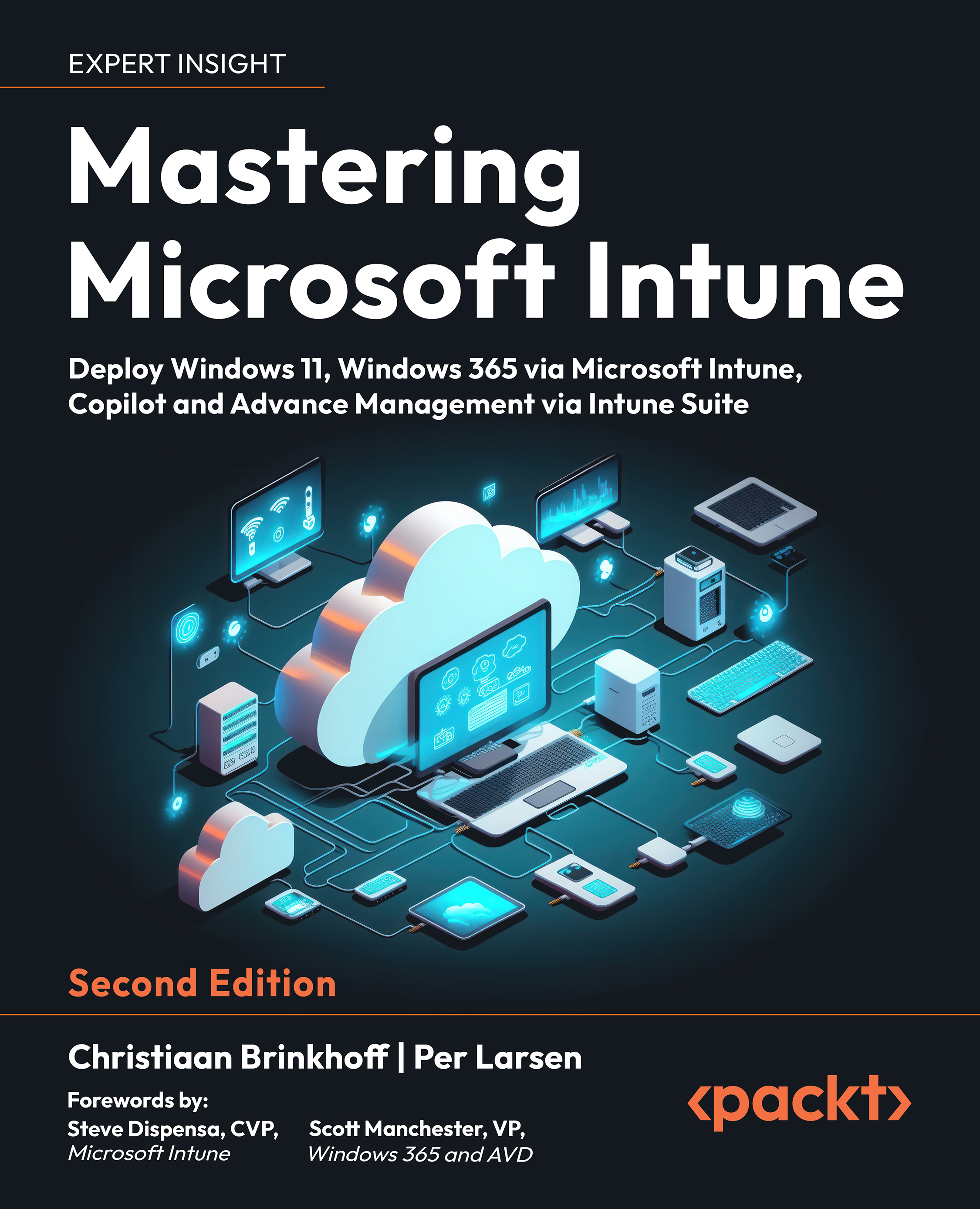Licensing requirements
To use Microsoft Intune, you have to be assigned an Intune license. There are also options to obtain a trial license for 30 days to kick the tires and validate the service.
Microsoft Intune as a service doesn’t require an Azure subscription. With Windows 365 + Entra ID join, an Azure subscription is not necessary. However, when you use the service with Hybrid Entra ID join, you’ll need to set up an Azure virtual network, and therefore, you’ll need an Azure subscription.
Here are the types of licenses that provide access to Microsoft Intune:
- Intune-only license
- Microsoft 365 E3
- Microsoft E5
- Enterprise Mobility + Security (EMS) E5
It’s likely that your company already owns one of these licenses and, therefore, already has access to Microsoft Intune.
Creating a trial account is relatively easy; you just go to https://admin.microsoft.com and click on Billing, followed by Purchase services...