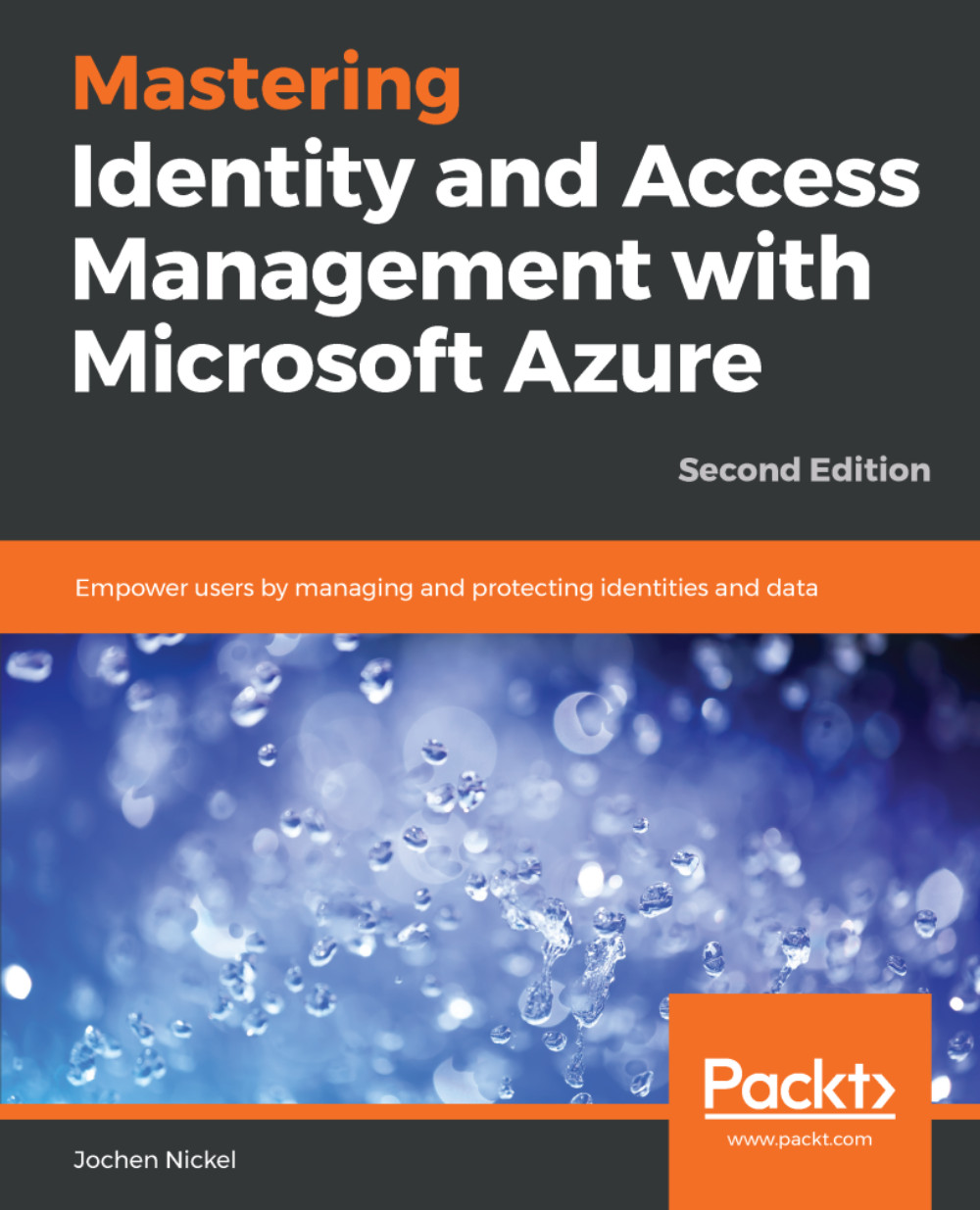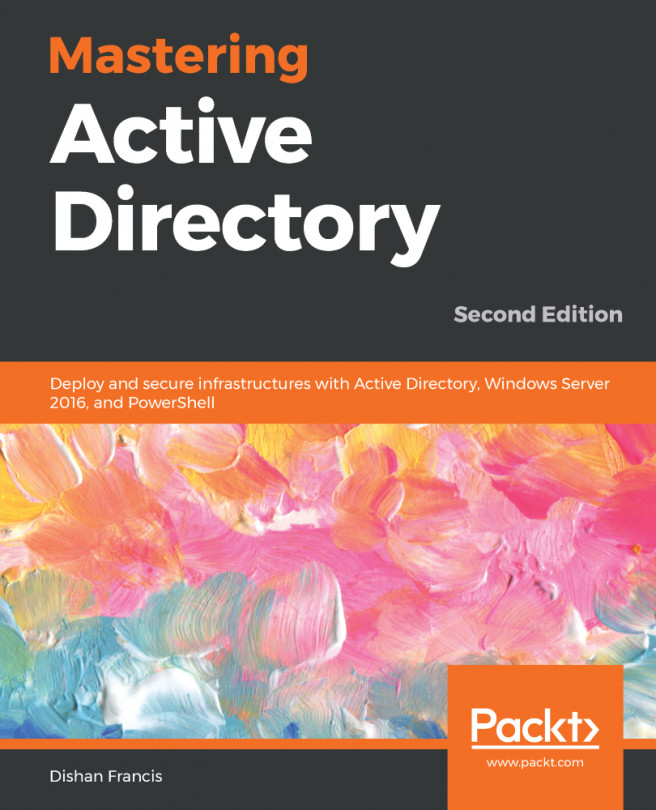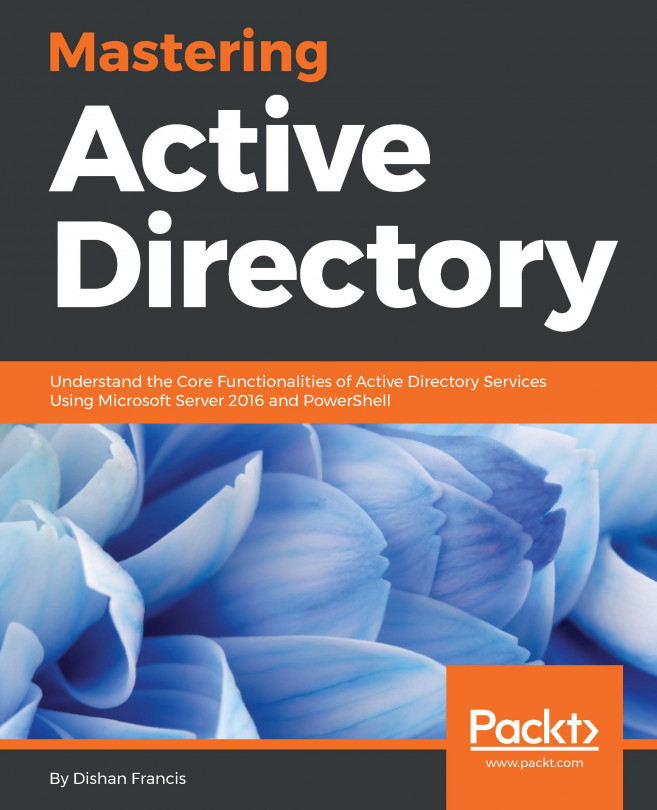We will continue the deployment and configuration of more business apps to allow you to test the different authentication mechanisms. For our support, we configure ServiceNow with SAML and active user provisioning from Azure AD to ServiceNow:
- Navigate to Azure Active Directory | Enterprise Applications and add a New Application:

Adding a new Enterprise application
- Choose ServiceNow and add the app from the gallery:

Adding ServiceNow
-
After adding the application, we will configure SAML to authenticate our users:

Using SAML as an authentication method
- In the Basic SAML Configuration, we add our ServiceNow instance information, as shown in the following screenshot:

Configuring the SAML options
The following URIs need to be used:
https://.service-now.com/navpage.do
https://.service-now.com
We will use the...