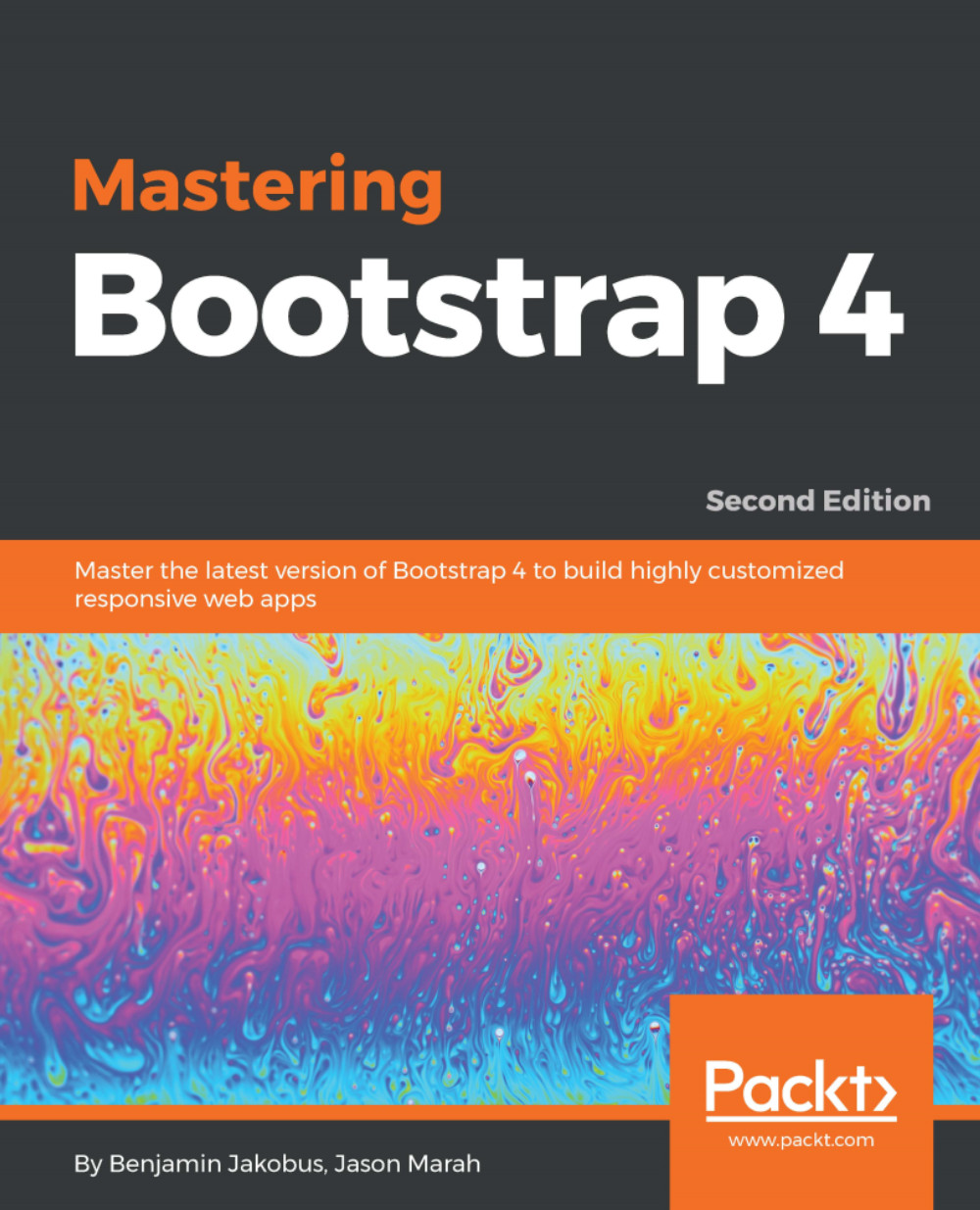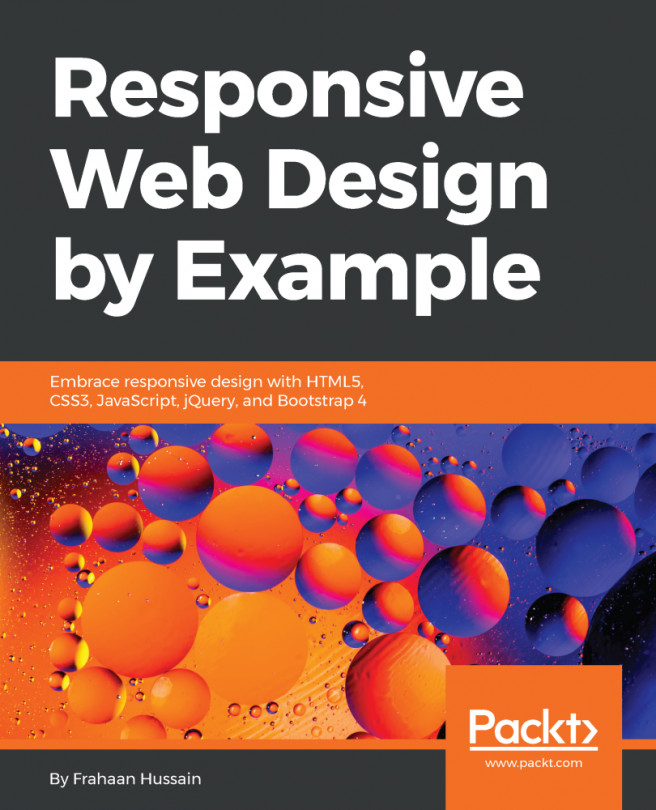Summary
In this chapter, we touched upon the basics of website optimization and saw how to use the build tool Grunt to automate the more common and mundane optimization tasks. Specifically, we summarized the most important rules that help you write better and more efficient CSS. We then showed you how to automatically compress and concatenate files, how to deploy assets, and how to strip source files off comments. The aim of these lessons was to provide you with a grounding that would allow you to perform further optimizations, using Grunt, although these are not explicitly covered in depth within this chapter. As such, we encourage you to read the documentation of the various Grunt tasks covered within this chapter. The majority of these tasks are highly customizable and offer many additional benefits not covered here. Knowing how to optimize MyPhoto prior to deployment, we can now move on to our final chapter and learn how to integrate both AngularJS and React with MyPhoto.