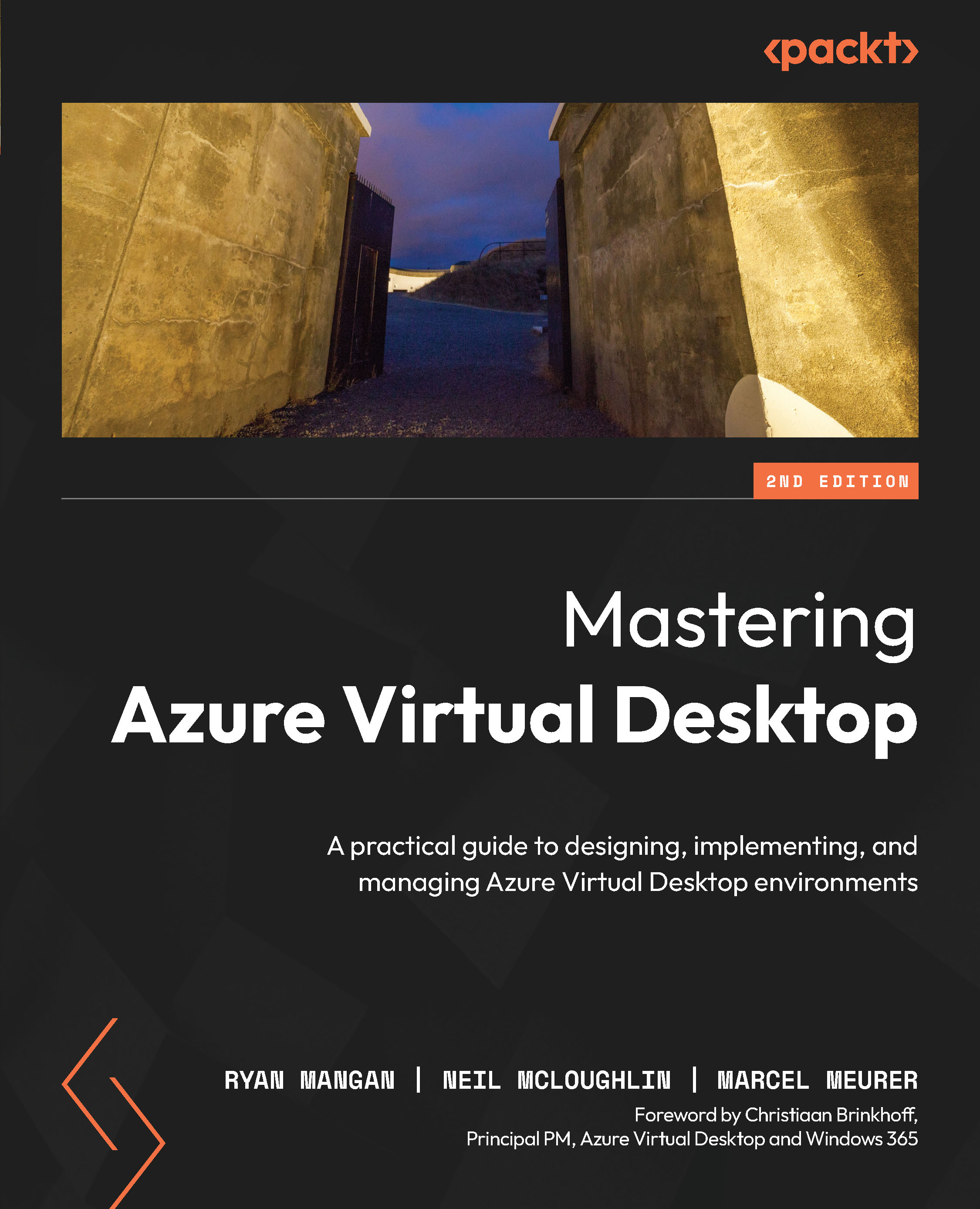Planning for user profiles
In this section, we will discuss user profiles and some of their associated considerations for Azure Virtual Desktop.
User profiles
A user profile comprises several data elements of a user. This can include desktop settings, persistent network connections, and application configuration settings. On the first login, Windows creates a user profile (local) from the default template. This user profile is tightly integrated within the Windows OS and is required for the user session to function correctly.
When comparing a remote user profile to a local profile, the key difference is that the remote profile allows the Windows OS to be replaced without impacting the user data. This means you can log in to another session host and still have the same settings you previously did. Remote profiles are typically used in a pooled (non-persistent) desktop virtualization environment.
Microsoft has several products available for delivering remote user profiles...