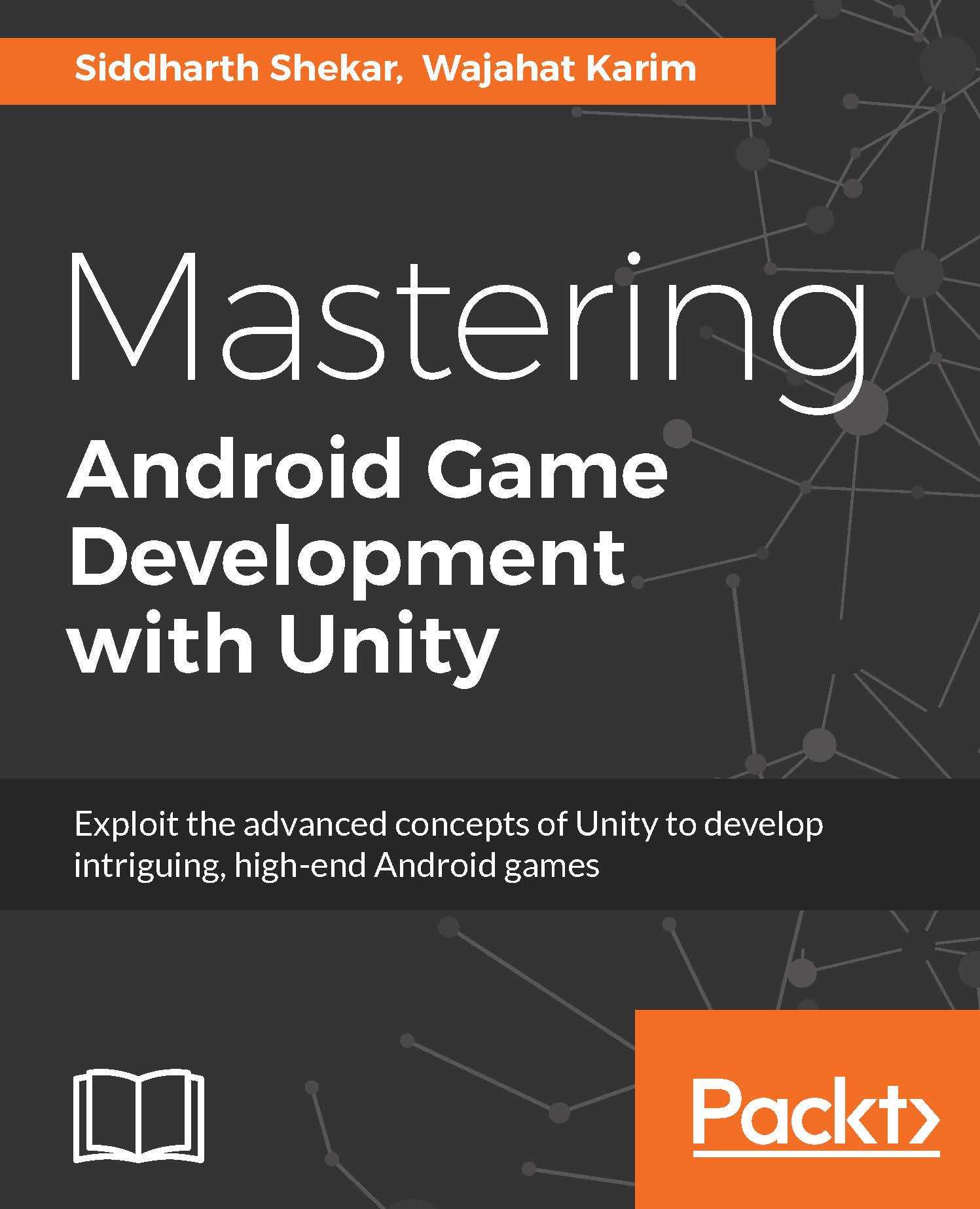Running the app on the device/ emulator
To run an app on a device, you have to get the Android SDK and also the Java Development Kit (JDK) and set the location of the Software Development Kit (SDK) in Unity.
Let us first download the Android SDK. You can download the SDK from https://developer.android.com/studio/index.html. Go to the bottom of the page and download the command-line tool. You can download Android Studio, but only if you are going to use Android Studio for development, which in this case we are not:

Download it for your operating system. In my case, I will be showing you how to do it on Windows.
After downloading the folder, create a new folder, in C: drive and call it AndroidSDK and copy the Tools folder into it. In the Tools folder, right-click on the Android.bat file and run it as an administrator.
You will see an interface as follows. In the packages under Tools folder, you will need to download Android SDK Tools, Android SDK Platform-tools, and Android SDK Build-tools by...