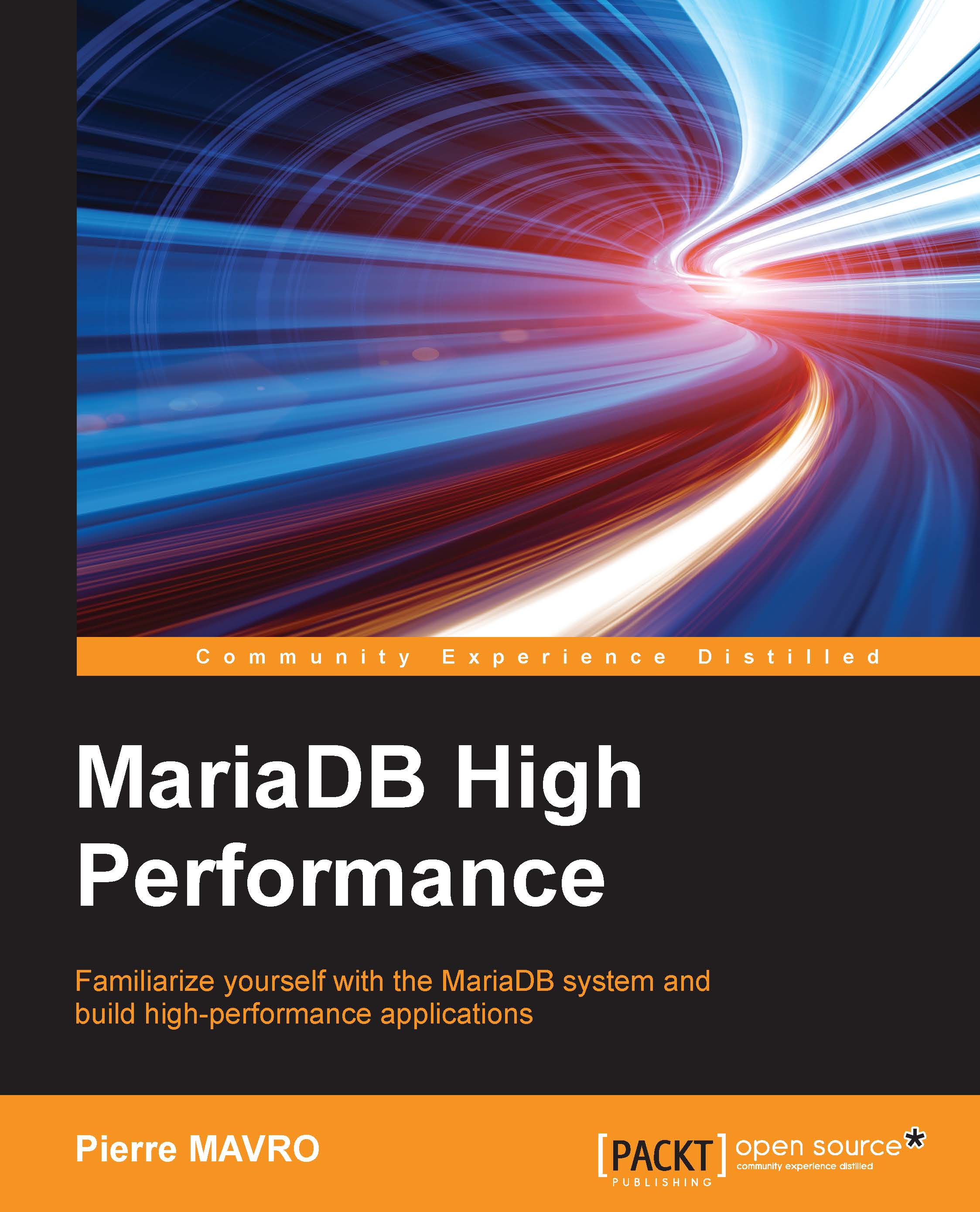Slow query logs
Since you can directly have the query log the output of the explain command in MariaDB 10.0.5, this will help you save time. To make it active, you need to add this line in your MariaDB configuration file (/etc/mysql/my.cnf):
[mysqld] log_slow_verbosity = query_plan,explain
Then, restart MariaDB. To test it, simply force the creation of a long query. Here is a SQL script with a loop. Adapt the first line if the default time is not enough:
-- Change this value to a higher one if you need more time -- This will insert x lines number in your database SET @MAX_INSERT = 100000; -- Vars SET SQL_MODE="NO_AUTO_VALUE_ON_ZERO"; SET time_zone = "+00:00"; -- Create database DROP DATABASE IF EXISTS chapter2; CREATE DATABASE chapter2; USE chapter2; -- Create table and add index CREATE TABLE IF NOT EXISTS `s_explain` ( `id` int(11) DEFAULT NULL, `ts` timestamp NOT NULL DEFAULT '0000-00-00 00:00:00' ON UPDATE CURRENT_TIMESTAMP ) ENGINE=InnoDB DEFAULT CHARSET=latin1; ALTER TABLE...