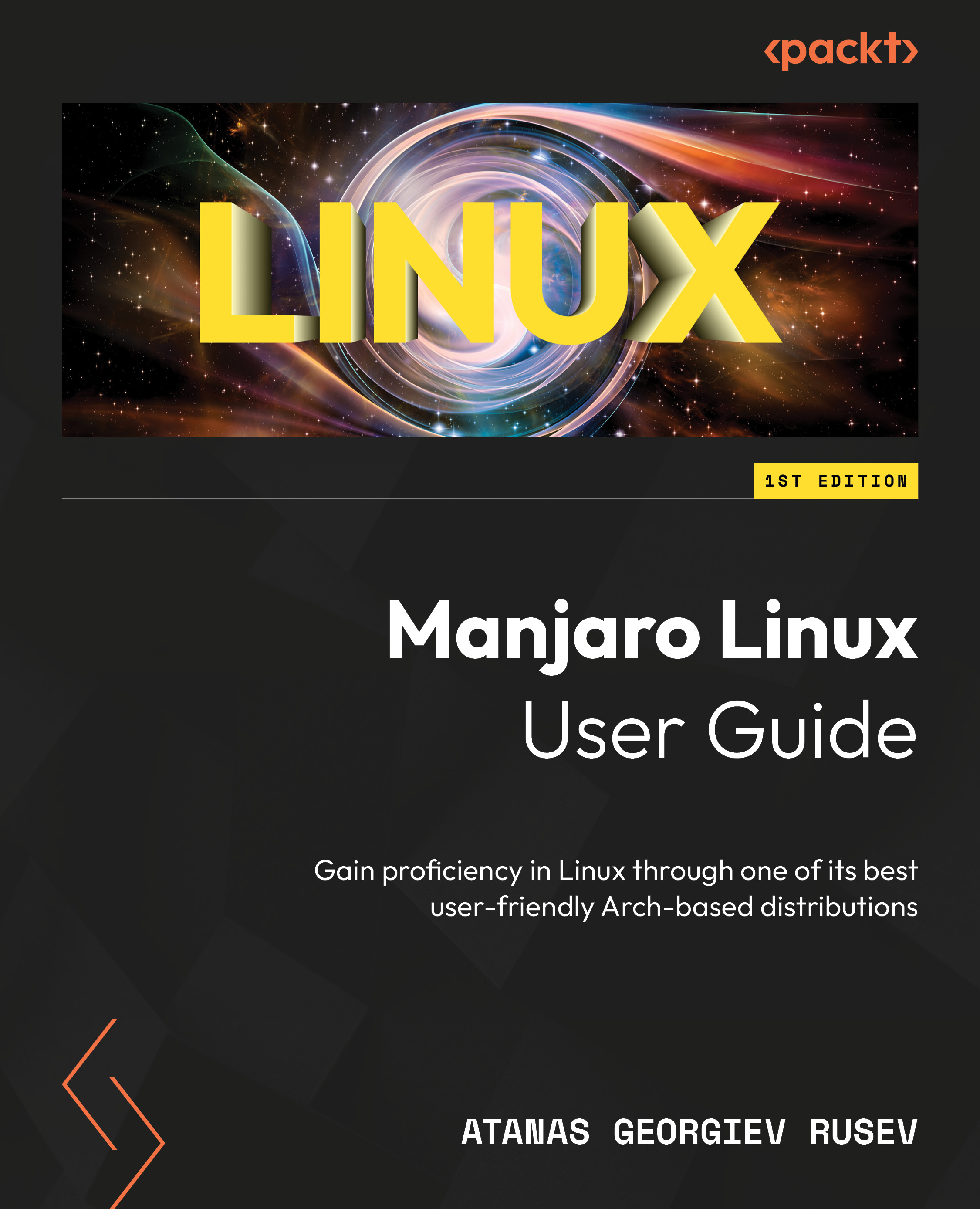Configuring systemd timer triggers related to system initialization via monotonic timers
Sometimes, we need a script or command to be executed earlier in the initialization process, at an exact time point after initialization, or at predefined intervals of execution. For this, we use monotonic timers. The five common monotonic triggers are listed in Table 15.2 as defined in the systemd.timer man page, with simplified explanations:
|
Trigger |
Meaning |
|
|
Sets a timer based on when the timer itself was last activated. It triggers a service at equal intervals – for example, every 400 minutes. |
|
|
Sets a timer based on when the computer started – for example if we want to start a service precisely 27 seconds after this. This trigger is typically used for system-level tasks not related... |