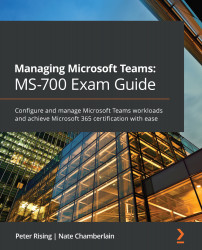Using the Call Quality Dashboard
The Microsoft Teams Call Quality Dashboard allows administrators to assess and interpret the quality of calls in Microsoft Teams.
To access the Call Quality Dashboard, we need to take the following steps:
- Go to https://cqd.teams.microsoft.com or log in to the Microsoft Teams admin center and navigate to Call Quality Dashboard as shown in Figure 7.25. If this is your first time signing in to the Call Quality Dashboard, it will begin collecting data at this point and may take 1 or 2 hours to provide useful information in reports. The dashboard shows you graphical statistics broken down into monthly and daily trends:
Figure 7.25 – The Call Quality Dashboard
- At the top of the Call Quality Dashboard, under Summary Reports, you may view several built-in reports, which are shown in Figure 7.26:
Figure 7.26 – Available summary reports
- An example of one of the Summary Reports is the Client Version Reports, which, when accessed...