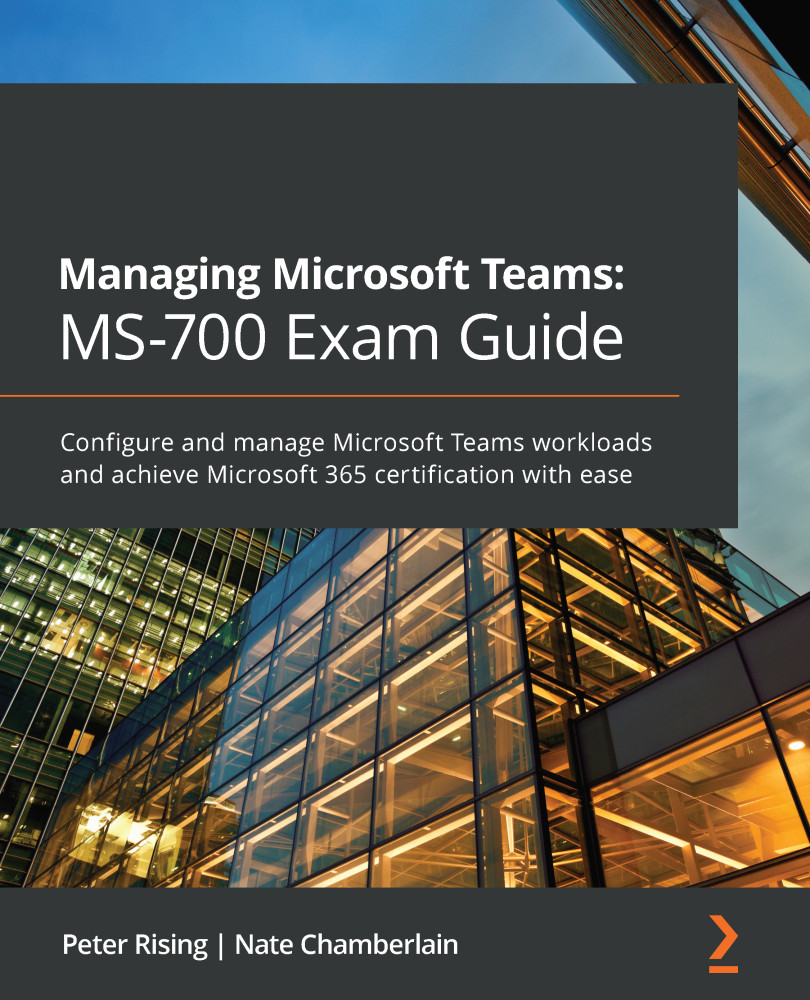Managing configuration profiles
Configuration profiles are used to manage settings for Teams phones, collaboration bars, and Teams displays. These profiles may be configured to include settings you wish to add or remove from a device or several devices.
To create a configuration profile, we need to complete the following steps:
- Log in to the Microsoft Teams admin center at https://admin.teams.microsoft.com and navigate to Devices on the left-hand-side menu as shown in Figure 6.8:
Figure 6.8 – Devices in the Microsoft Teams admin center
- Choose either IP phones, Collaboration bars, or Teams displays (configuration profiles may not be applied to Teams Rooms). In this example, we will choose IP phones and select the Configuration profiles tab as shown in Figure 6.9:
Figure 6.9 – Configuration profiles tab in the IP phones section of the Microsoft Teams admin center
- Click + Add, and then enter a name and description for your configuration profile, as shown...