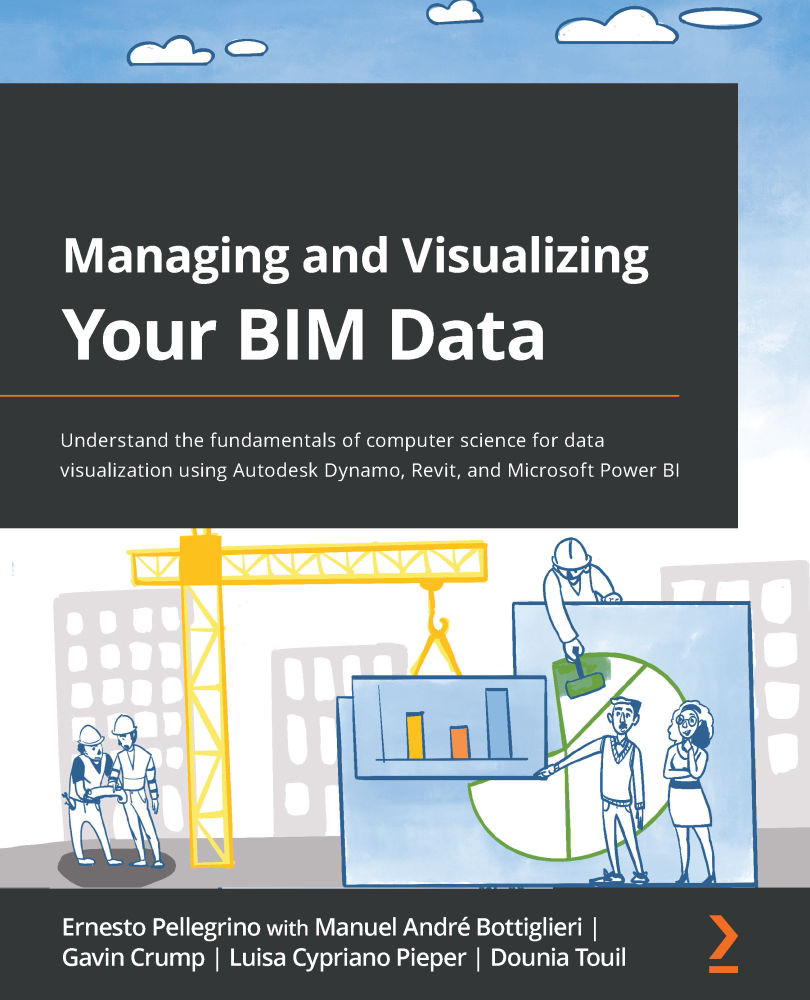Writing our data sources for Power BI
At this point, we will get our hands dirty!
We need to create our first piece of the script to let us visualize floor plans in Power BI. The first piece of the script usually involves the Data-Shapes package; this is because the package's scope is to create a small user interface to help inexperienced users. Many architects and engineers around the world may only need to interact with a Dynamo script just a little bit. They don't know (and often they don't want to know) how to customize a script in the Dynamo environment, and Data-Shapes is exactly what is needed. It interprets user inputs by using text bars, buttons, and other UI elements we are all used to, and then it transfers those inputs to the Dynamo engine to complete the script execution.
From this point onwards, it is strongly suggested that you have the Dynamo script provided in the shared folder open; this is so you can check Dynamo throughout the development...