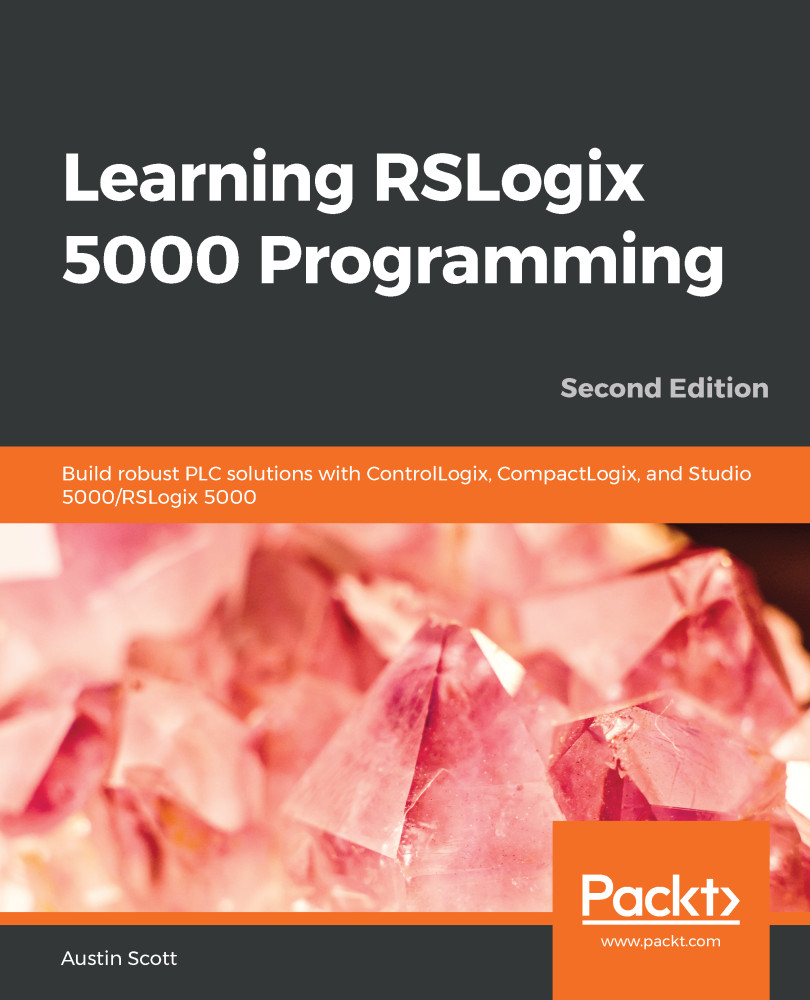After completing a routine in any language, the next step in development is to test it thoroughly. Logix Designer incorporates powerful monitoring and debugging features, which can be used to test our routine.
Perform the following steps to go online with our FBD program and view the real-time values:
- First, we need to ensure that the communication path to our controller (physical or virtual) has been established. Open Who Active by navigating to Communications | Who Active or by clicking on the Who Active icon:

- The Who Active window allows us to browse to the controller that will run our program. Expand the RSLinx Driver tree and navigate to your virtual or physical controller. The following screenshot shows the Virtual RSLogix 5000 Emulator selection in the tree:

If you have any difficulties with finding your controller...