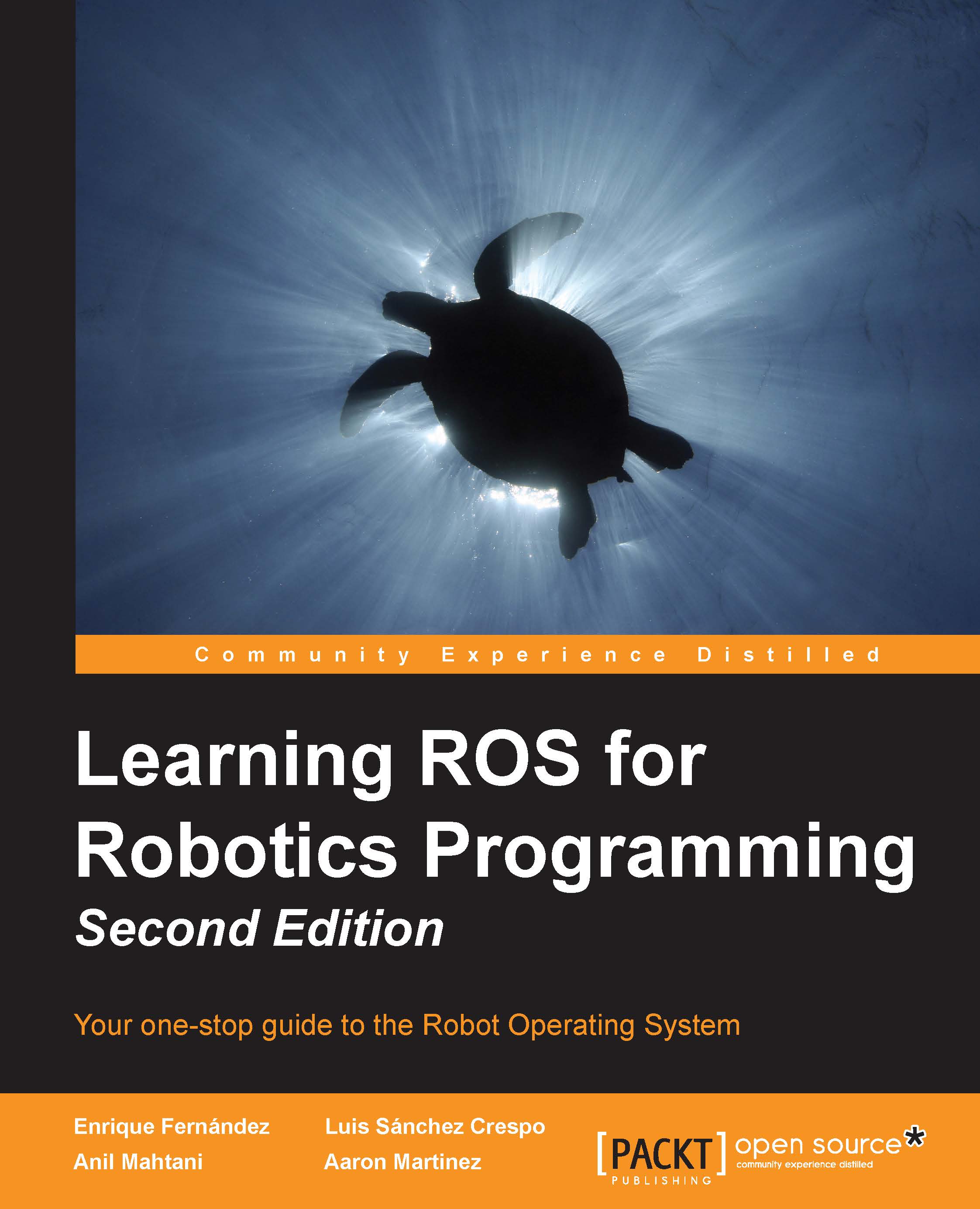Motion planning with collisions
It might be interesting for the reader to know that MoveIt! provides motion planning with collisions out of the box, so in this section we will cover how you can add elements to the planning scene that could potentially collide with our robotic arm. First, we will start by explaining how to add basic objects to the planning scene, which is quite interesting as it allows us to perform planning even if a real object doesn't exist in our scene. For completion, we will also explain how to remove those objects from the scene. Finally, we will explain how to add an RGBD sensor feed, which will produce point clouds based on real-life (or simulated) objects, thus making our motion planning much more interesting and realistic.
Adding objects to the planning scene
To start adding an object, we need to have a planning scene; this is only possible when MoveIt! is running, so the first step is to start Gazebo, MoveIt!, the controllers, and RViz. Since the planning scene...