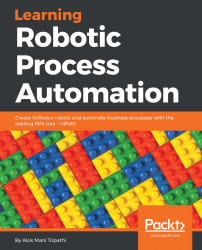By now, you should be able to make fairly complex workflows and take various paths using control flows. You should now know how to store and evaluate variables to make a decision. I hope you are using a recorder extensively, as we will revisit the recorder in this chapter to learn more about it.
In this chapter, we will go into detail on how we can interact with the controls in the UI. Sometimes, you may need to click on a particular button or extract information from a textbox. Either we take some action on a control, or we read/write. We will go into detail on how to do this accurately. In this chapter, readers will learn about the various selectors available in UiPath to extract and take action on controls:
- Finding and attach windows
- Find controls
- Techniques to wait for a control
- Acting on controls—mouse and keyboard activities
- Working...