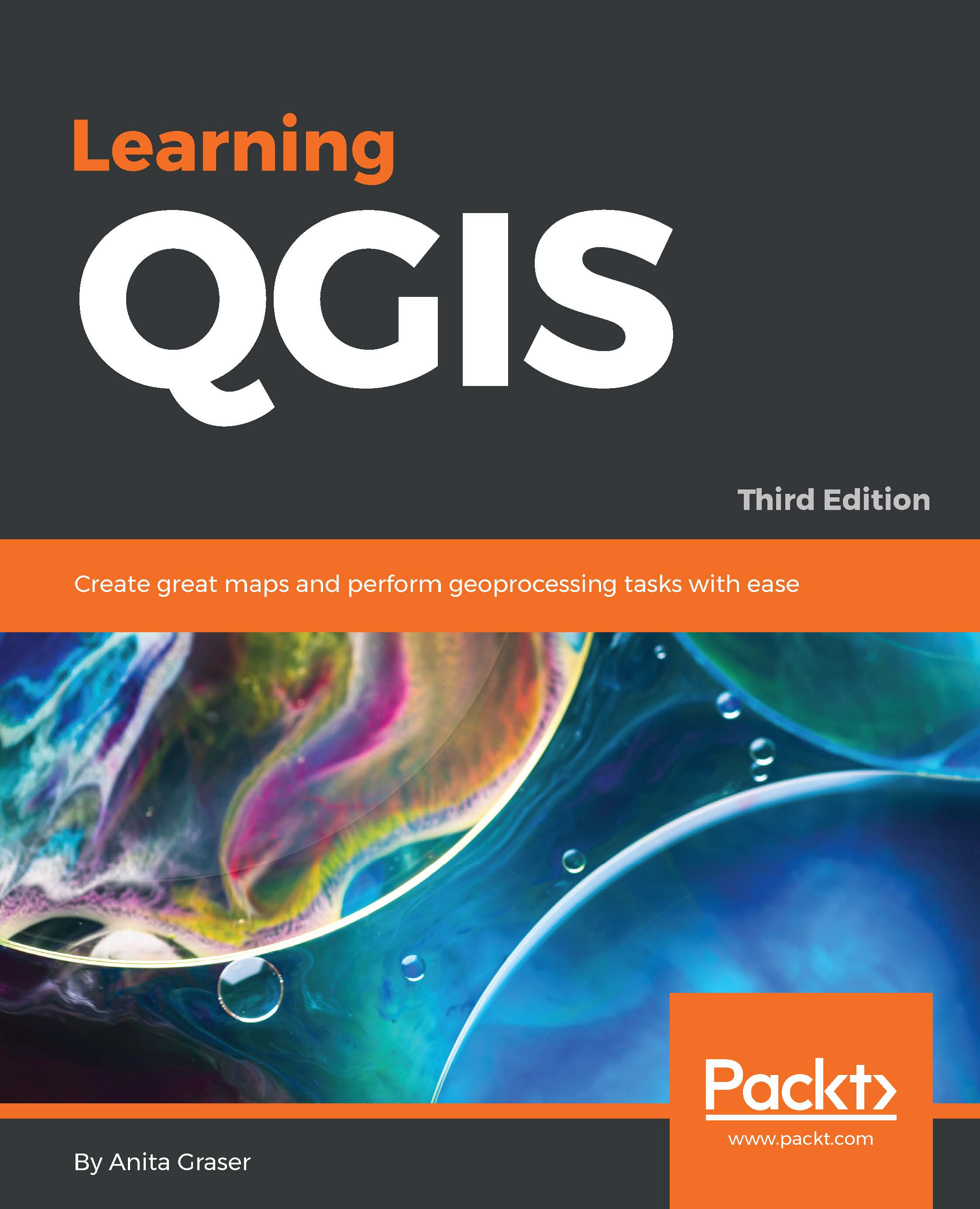Creating new vector layers
In this exercise, we'll create a new layer from scratch. QGIS offers a wide range of functionalities to create different layers. The New menu under Layer lists the functions needed to create new Shapefile and SpatiaLite layers, but we can also create new database tables using the DB Manager plugin. The interfaces differ slightly in order to accommodate the features supported by each format.
Let's create some new Shapefiles to see how it works:
New Shapefile layer, which can be accessed by going to Layer | Create Layer or by pressing Ctrl + Shift + N, opens the New Vector Layer dialog with options for different geometry types, CRS, and attributes.
Creating a new Shapefile is really fast because all the mandatory fields already have default values. By default, the tool will create a new point layer in WGS84 (EPSG:4326) CRS (unless specified otherwise in Settings | Options | CRS) and one integer field called id.
Leaving everything at the default values, we can simply...