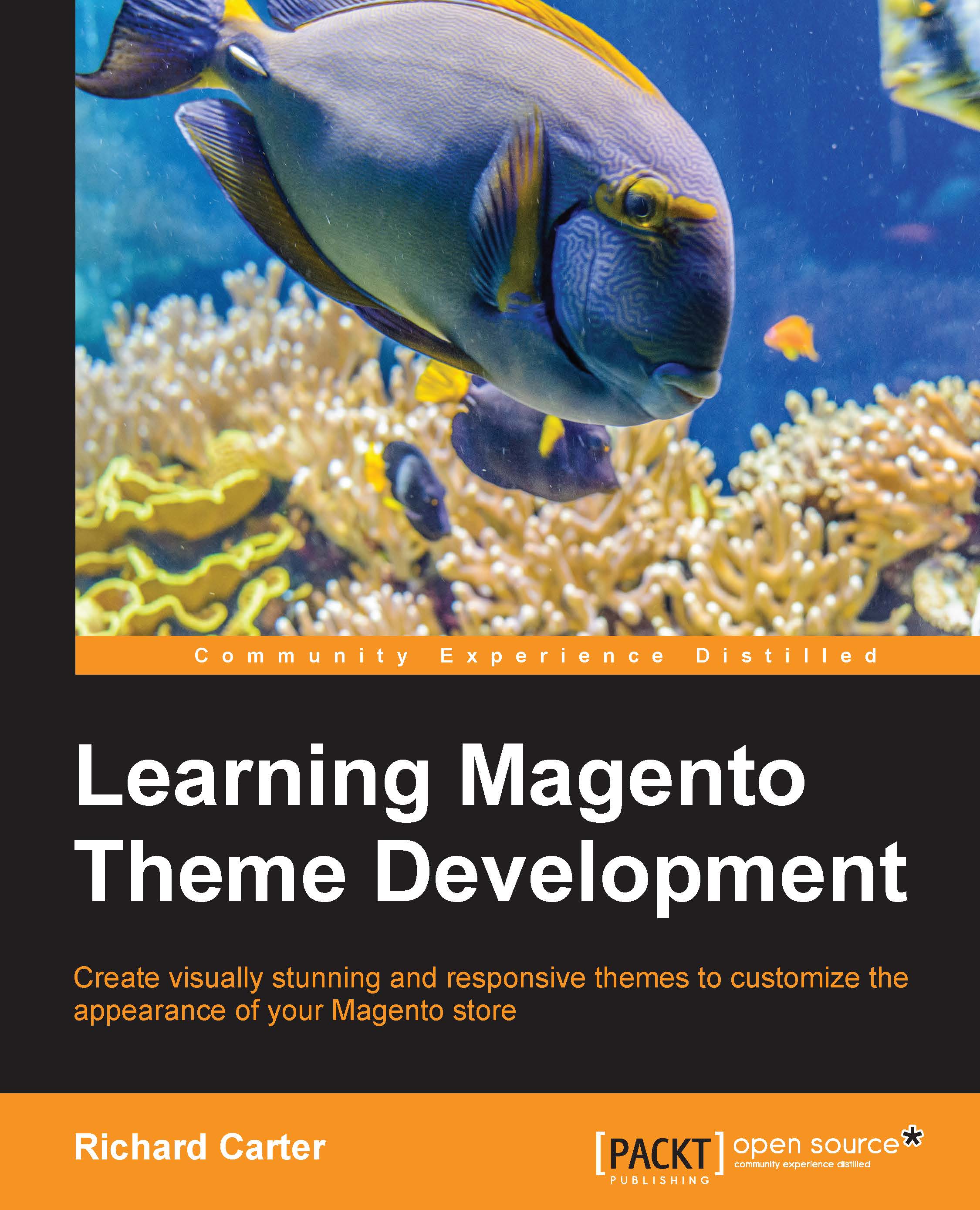Integrating a Facebook Like Box into your Magento store
Facebook is one of the world's most popular social networks; with careful integration, you can help drive your customers to your Facebook page and increase long term interaction. This will drive repeat sales and new potential customers to your store. One way to integrate your store's Facebook page into your Magento site is to embed your Facebook page's news feed into it.
Getting the embedding code from Facebook
Getting the necessary code for embedding from Facebook is relatively easy; navigate to the Facebook Developers website at https://developers.facebook.com/docs/plugins/like-box-for-pages. Here, you are presented with a form. Complete the form to generate your embedding code; enter your Facebook page's URL in the Facebook Page URL field (the following example uses Magento's Facebook page):

Click on the Get Code button on the screen to tell Facebook to generate the code you will need, and you will see a pop...