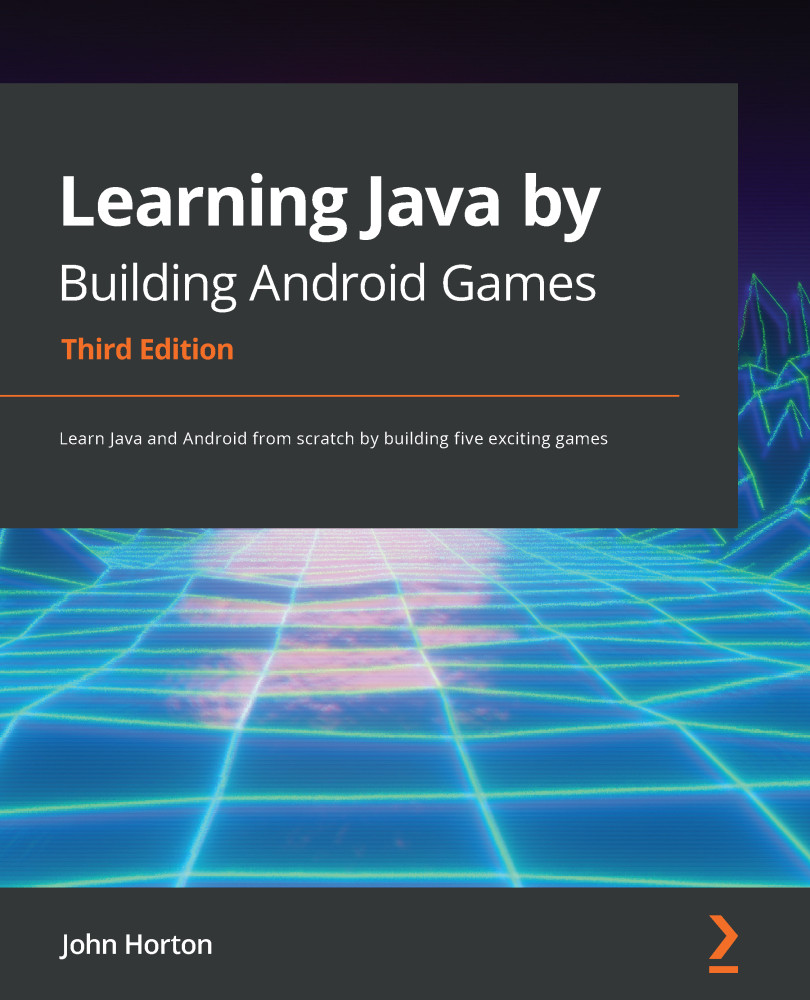Canvas Demo app
Let's create another new project to explore the topic of drawing with Canvas. We will reuse what we just learned and this time we will also draw to the Bitmap.
Creating a new project
Create a new project in the same way as we did for Sub' Hunter, but call it Canvas Demo. If you have the Sub' Hunter project open now, you can select File | New Project and create a project using the following options:

As we did before, be sure that the Empty Activity option is selected. Don't worry about refactoring the name of the activity. This is just a mini-app to play around with; we will not be returning to it.
Important note
The complete code for this mini-app can be found on the GitHub repo in the Chapter 5/Canvas Demo folder.
Coding the Canvas demo app
To get started, edit the autogenerated code, including the class declaration, to change the type of Activity class, add the related import statements, declare a few...