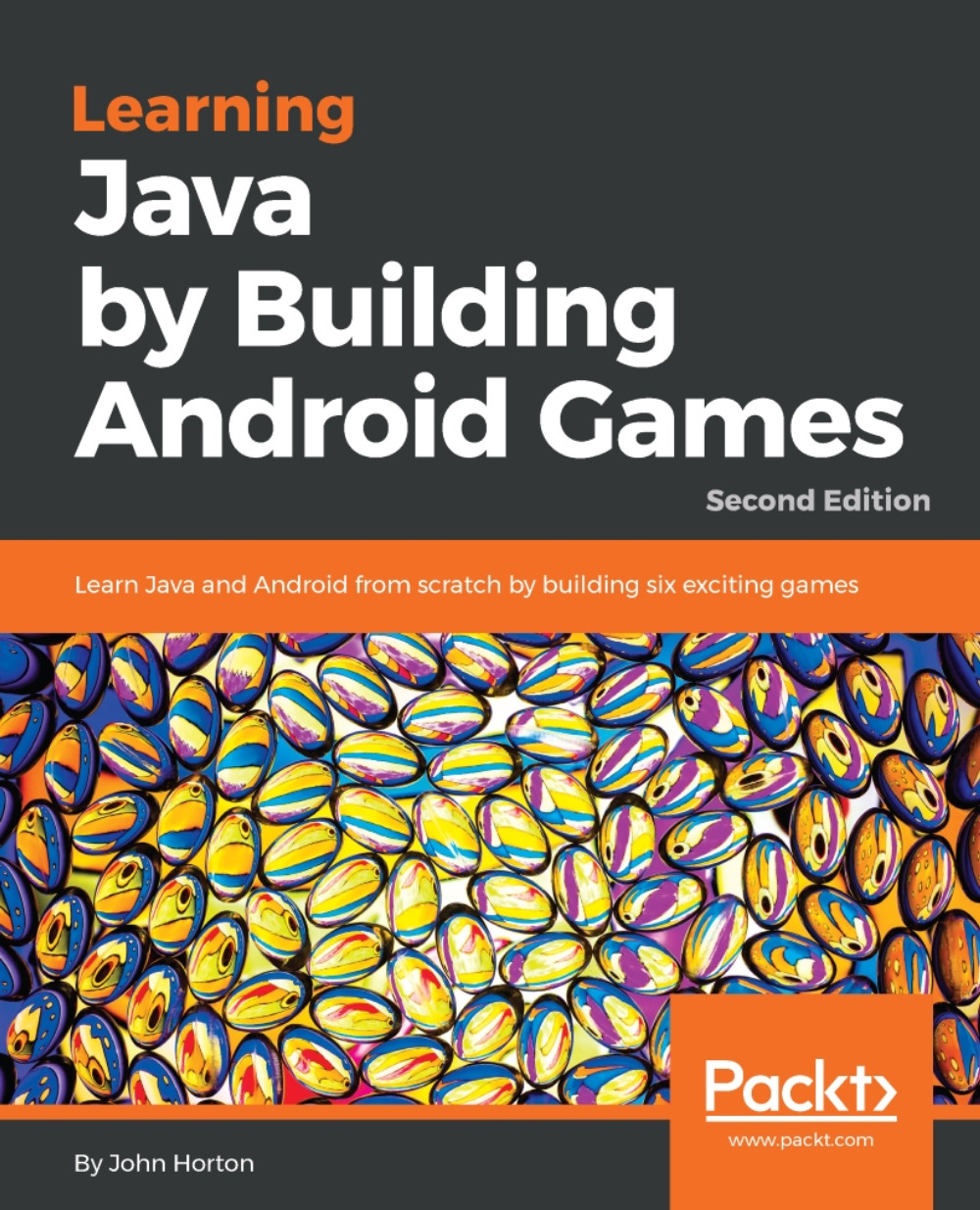Getting started with Bob was in a hurry
Now we can make a start with the project. Remember that you can do this step by step. All the instructions that follow assume you are doing it step by step, but you could just read chapter 22 and chapter 23 and then refer back to the information box at the start of this chapter to do a super-quick copy & paste job to get the project to its first runnable state.
Tip
Final warning! The author recommends you don't attempt to do the copy and paste job until you have thoroughly studied chapter 22 and 23 as there are key things you need to be aware of or the copy & paste won't work.
Creating the project and adding the assets
Create a new project called Platformer with an empty Activity called GameActivity, no layout file and without backwards compatibility; just as we have for every project in the book.
Grab the project's graphics from the download bundle; they are in the Chapter 22/drawable folder. Highlight the contents of this folder...