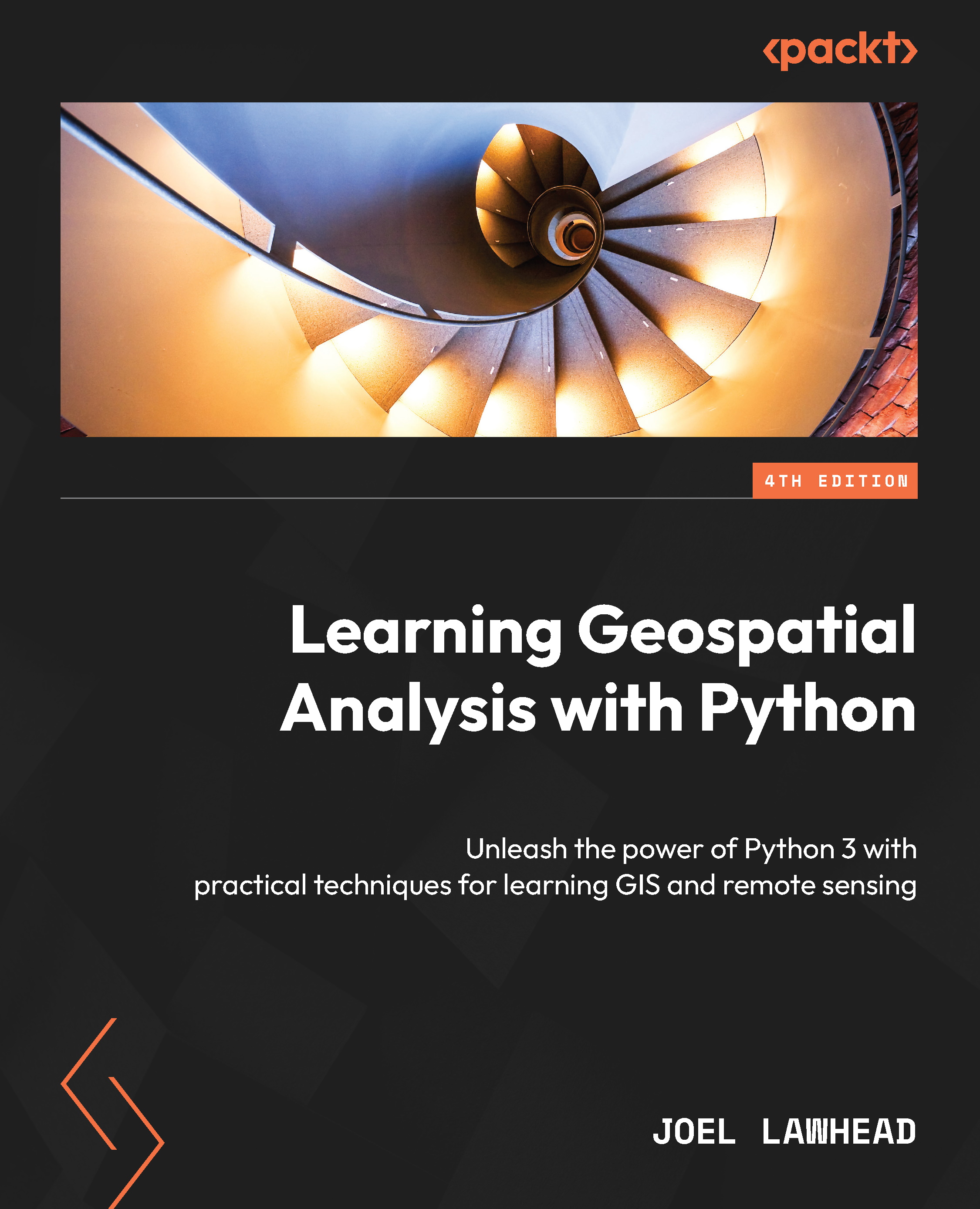Jupyter
The Jupyter project is something you should be aware of when working with geospatial or other scientific data. The Jupyter Notebook app creates and displays notebook documents in a web browser as human-readable and machine-executable code and data. It’s great for sharing tutorials for software and has become very common in the geospatial Python world.
You can find a good introduction to Jupyter Notebook and Python at https://jupyter-notebook-beginner-guide.readthedocs.io/en/latest/what_is_jupyter.html.
Now that we know how to install libraries and avoid software conflicts with the powerful Anaconda environment, let’s look at Python’s original package management system.
PyPI and pip
PyPI acts as the official software repository for libraries and offers an easy-to-use setup program that simplifies the installation of packages, named pip, short for Python Installation Program. Installing a package is as simple as the following command:
pip install...