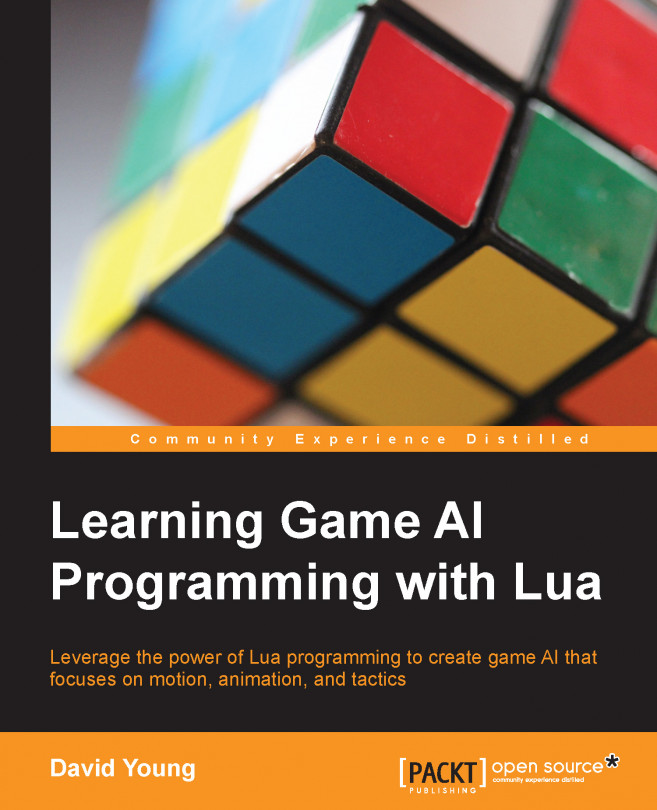Scoring team influences
Now, we can create an influence map that represents each of the agent teams that are moving around the sandbox. From the sandbox's point of view, we will be using perfect knowledge of the situation to acquire the locations of each agent; this means that the system will access the immediate location of every agent compared to the perception system that uses last seen locations. While this data is certainly useful for decision making, be aware that this is a form of cheating that agents use to query this influence layer.
Initializing team influences
Initializing a team influence layer consists of setting the desired falloff and inertia of the influence layer. A 20 percent falloff as well as a 50 percent inertia works well based on a cell width of 2 meters for the default sandbox layout.
Finding useful ranges for falloff and inertia requires experimentation and is very application-specific. A 20 percent falloff and 50 percent inertia works well with the default sandbox...