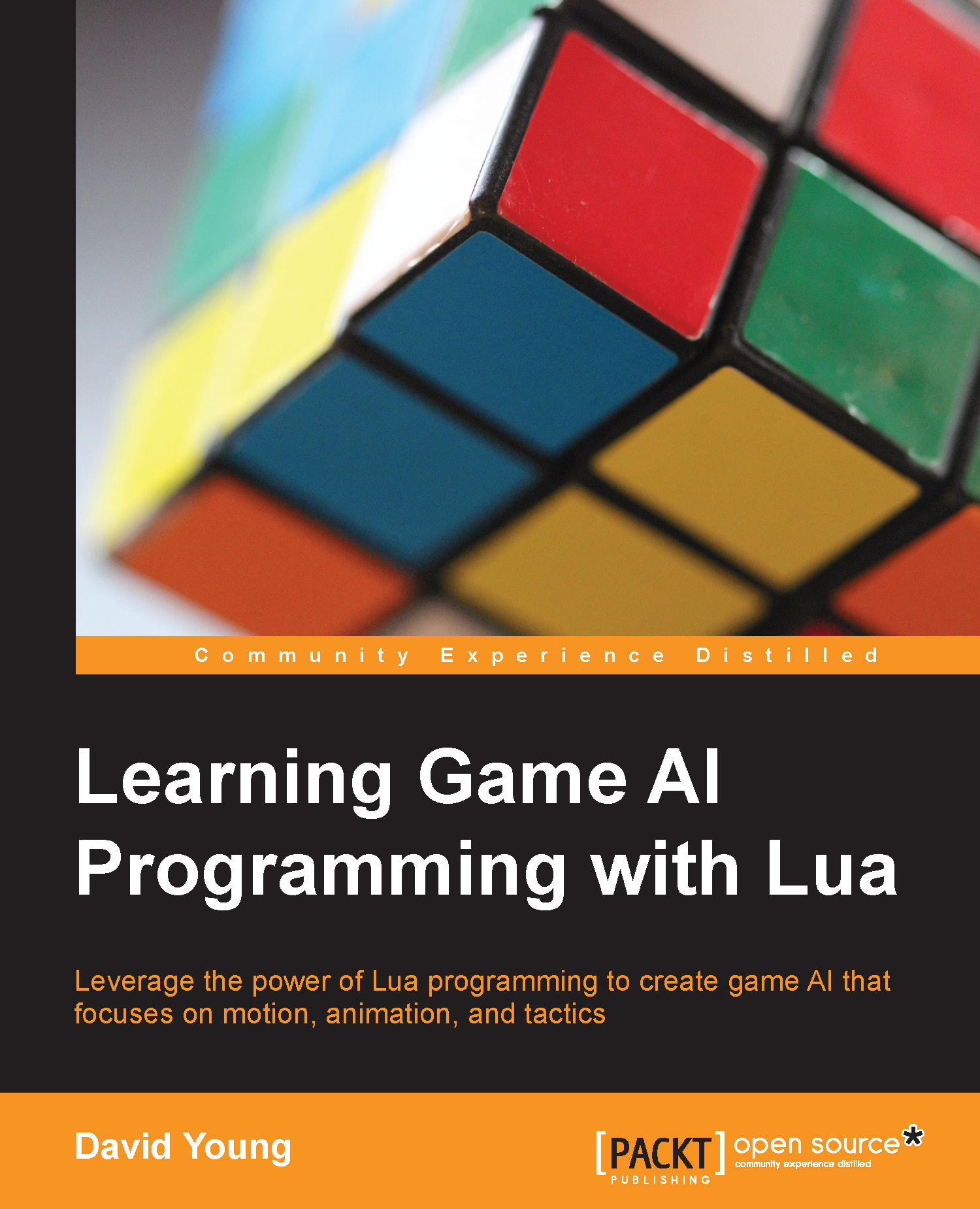Creating a new sandbox project
First, to create a new sandbox executable, we need to declare a new Visual Studio demo project within the Premake build scripts. You can add a new sandbox project by opening the SandboxDemos.lua script and appending a new entry to the SandboxDemos table. In this case, you can name your my_sandbox demo or any other name you'd like. The project name will determine the name of the executable that is built:
SandboxDemos.lua:
SandboxDemos = {
"chapter_1_introduction",
...
"my_sandbox"
};Note
All the heavy lifting of configuring a sandbox demo actually takes place in the premake.lua file by the CreateDemoProject function. The premake.lua script simply loops over all entries within the SandboxDemos table and creates the corresponding projects, setting up the source files, project dependencies, library includes, and so on.