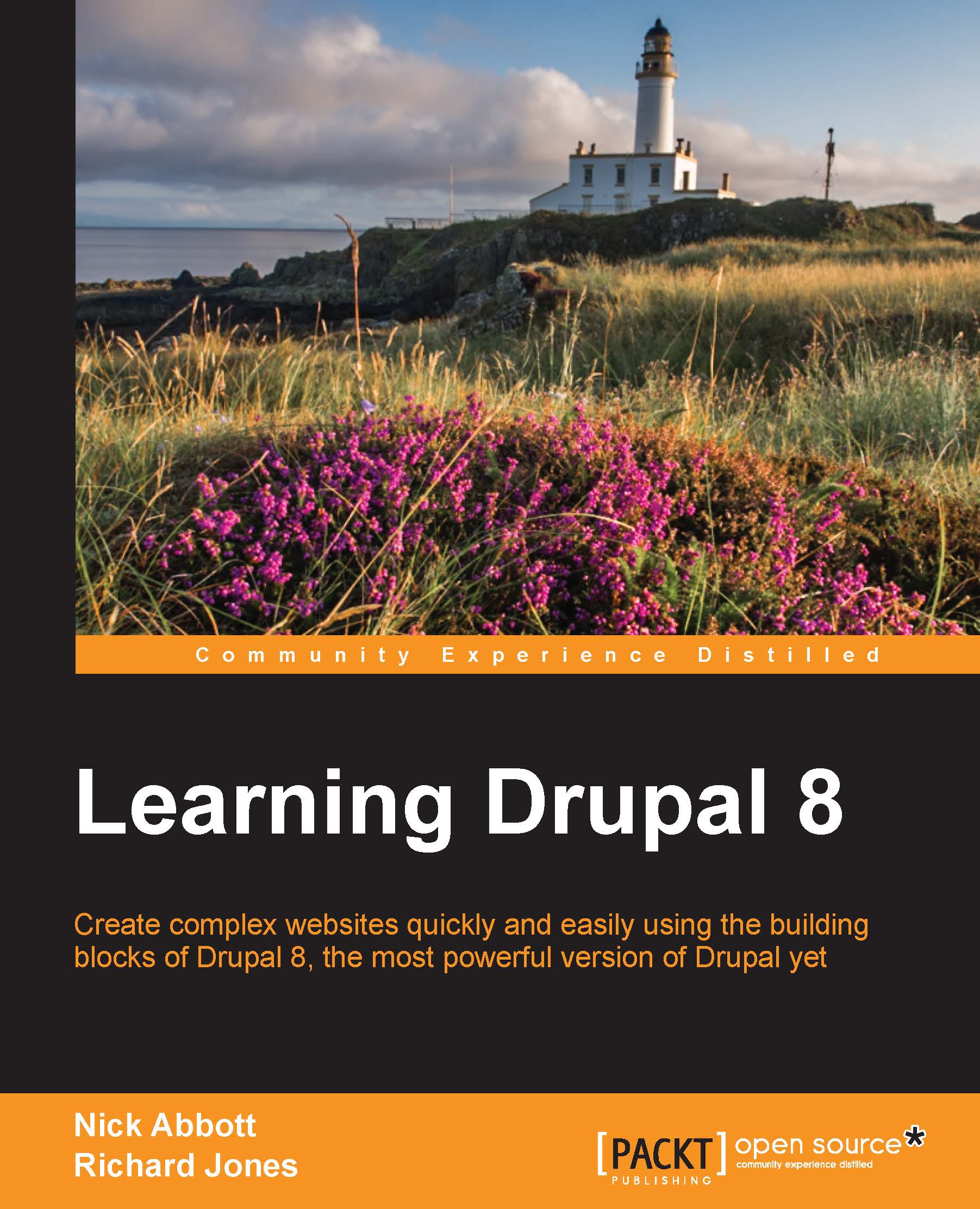Ban
This module allows you to block visitors to your site that originate from a specific IP address. The IP address can uniquely identify a particular user, but more commonly, it will resolve to a geographical or organizational group, such as a particular business or institution. Typically, you would want to do this if you are experiencing trouble from automated "bots", which are attempting to break in to the site or send spam via a web form.
Enable the Ban module now.
Once enabled, the Ban module provides a new configuration screen labeled IP address bans.
Visit that screen now by navigating to Home | Administration | Configuration | People
(admin/config/people/ban):
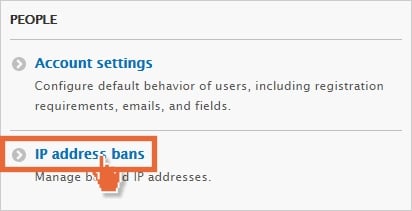
To identify potential IP addresses to ban, go to the recent log messages by navigating to Reports | Recent log messages (admin/reports/dblog).
If you see a message that reads something like Login attempt failed from 100.200.300.400, you can identify that a failed login has occurred from the IP address 100.200.300.400.
Note that a...