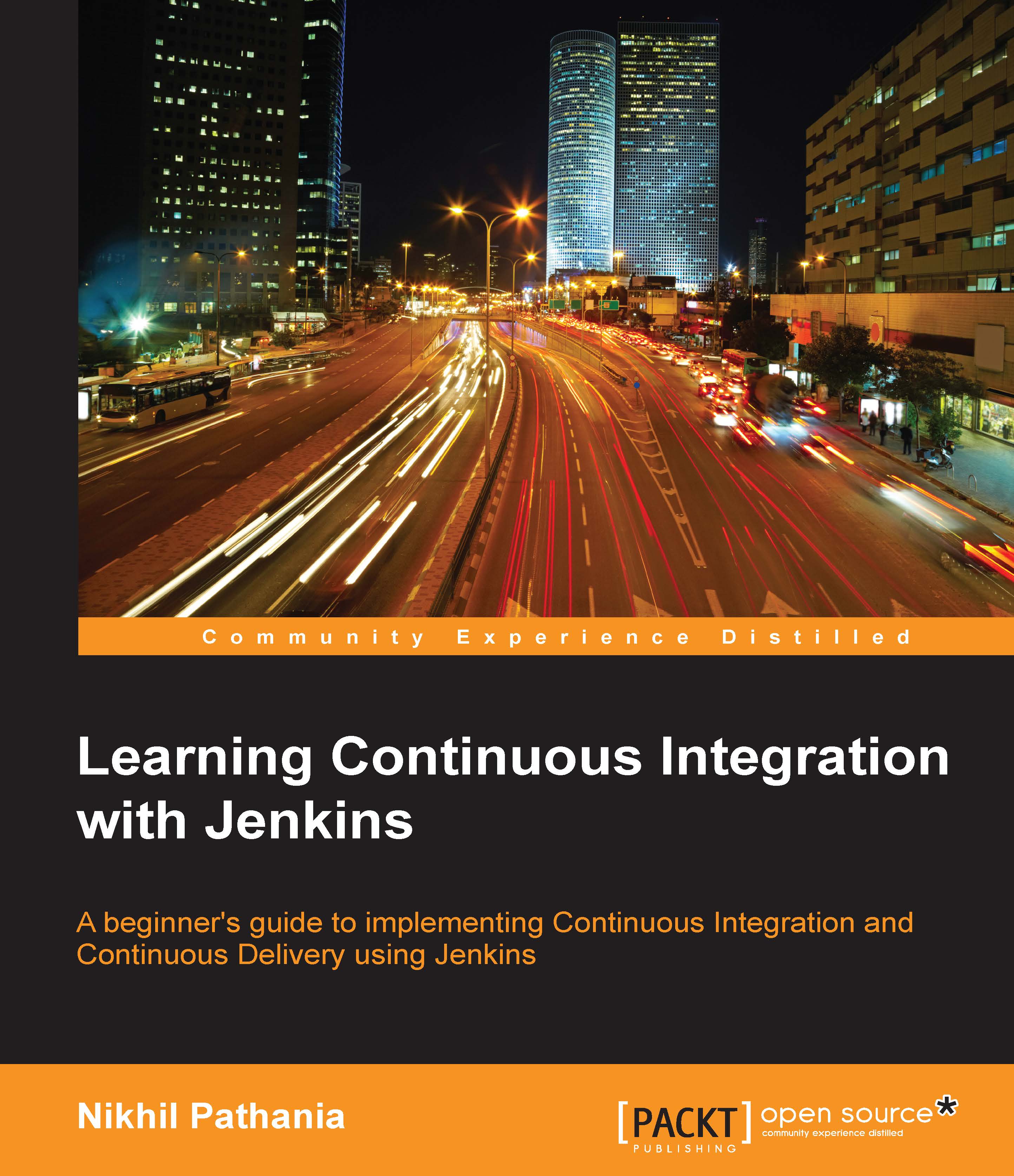Jenkins configuration
In the previous sections, we saw how to install and configure Artifactory and SonarQube along with SonarQube Runner. For these tools to work in collaboration with Jenkins, we need to install their respective Jenkins plugins.
Also, we will see the installation of a special plugin named delivery pipeline plugin, which is used to give a visual touch to our Continuous Integration pipeline.
Installing the delivery pipeline plugin
To install the delivery pipeline plugin, perform the following steps:
On the Jenkins Dashboard, click on the Manage Jenkins link. This will take you to the Manage Jenkins page.
Click on the Manage Plugins link and go to the Available tab.
Type
delivery pipeline pluginin the search box.Select Delivery Pipeline Plugin from the list and click on the Install without restart button.

The download and installation of the plugin starts automatically. You can see Delivery Pipeline Plugin has some dependencies that get downloaded and installed.