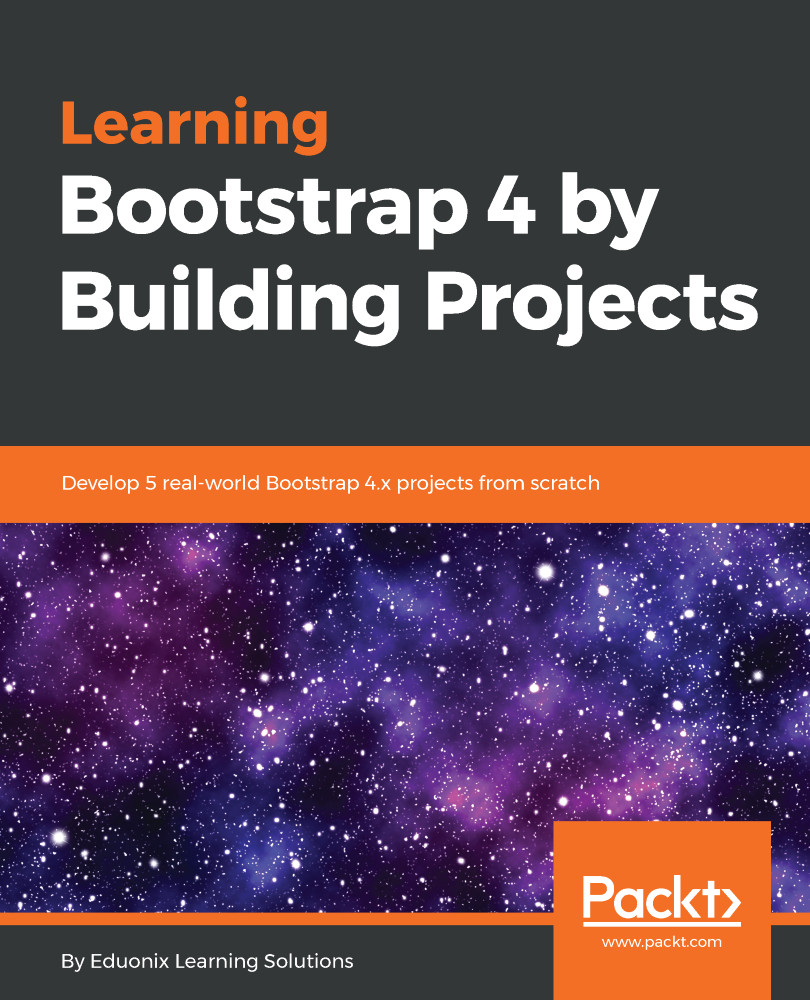Now, we shall start with the course and projects on Bootstrap 4. To summarize what we've learned in this agency project—we created the navigation at the top, we have the branding section, and we have the actual menu of items.
We can also shrink them up and get a responsive behaviour from it.
If we bring the pointer over to the navigation buttons, we get our hamburger icon, we get the menu items there, and then the responsive site—everything starts snapping into place into a single column, which is exactly what we'd expect. Along with the animation when scrolling manually, the item can also be clicked for the scrolling action to work. The menu will change, and we get the animation that will take us down into that area of the page that we are targeting. For example, if we have to go to the CLIENTS, all that needs to be done is scroll. This is going...