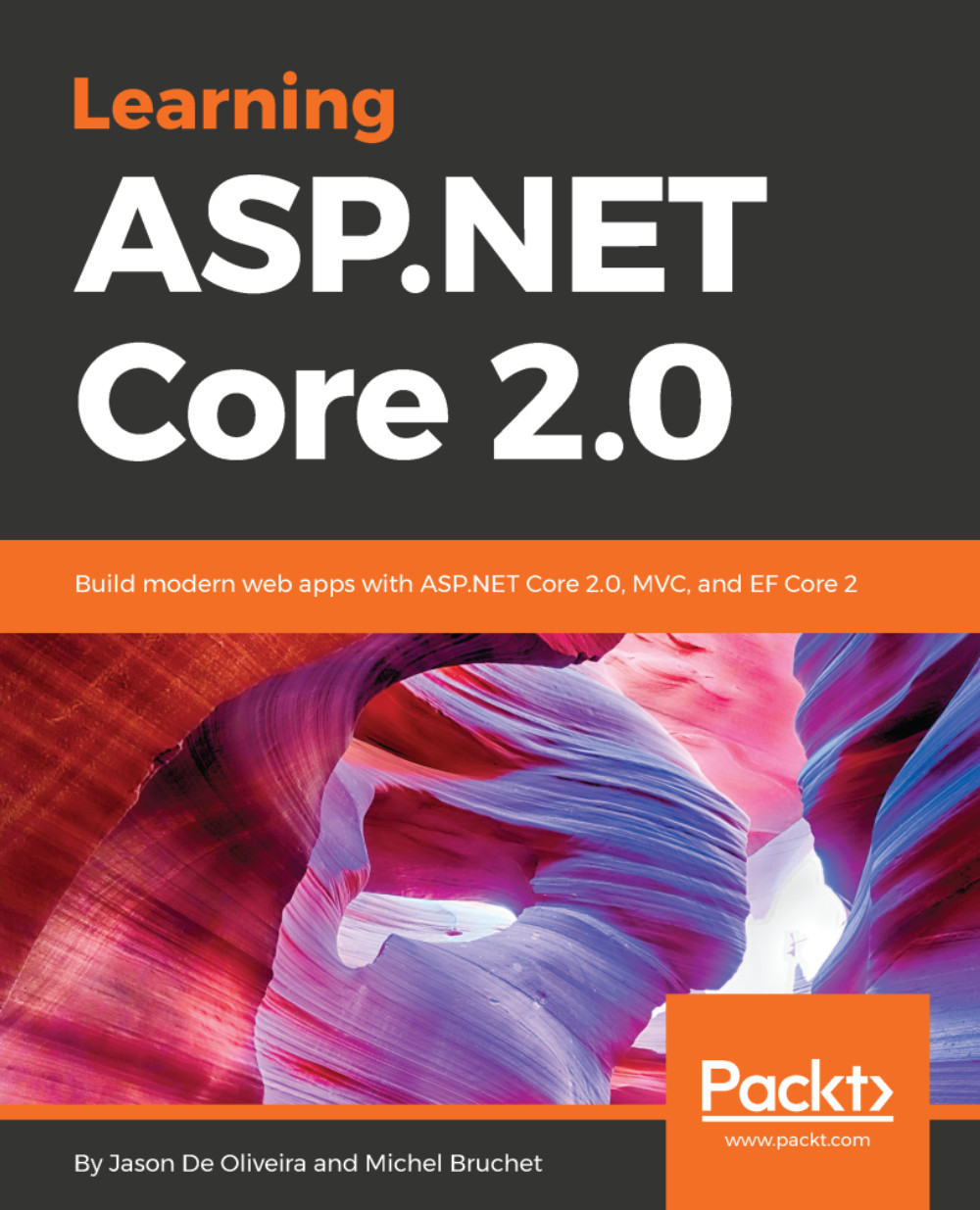Please look carefully at the technologies shown in this section. If you use a technology or framework within your current application, which is listed here and which is not (yet) supported, then you might find it difficult or even impossible to migrate to ASP.NET Core 2.0.
Not all current .NET Framework technologies are available in ASP.NET Core 2.0 and some might never be ported over, since they do not comply with the new .NET Core specific paradigms and patterns.
The following list shows the most common technologies not directly found in ASP.NET Core and .NET Core, knowing that some can be used via the multi-targeting features:
- ASP.NET Web Forms applications: The legacy Web Forms technology is only available using the full classic .NET Framework, you cannot use ASP.NET Core and .NET Core for these types of applications.
- ASP.NET Web Pages applications: They are not included in ASP.NET Core 2.0 as such, but it is possible to use the Razor web pages engine to provide the same functionalities.
- ASP.NET SignalR applications: Currently, ASP.NET SignalR is not available for ASP.NET Core. However, you can find a first preview version in the corresponding server-side and client library GitHub repositories, so they should be included in one of the next releases.
- WCF Services: ASP.NET Core 2.0 contains a WCF client for accessing WCF services, but creating WCF services is not supported. This feature might be added in future releases though.
- Workflow Services: Windows Workflow Foundation, Workflow Services, and WCF Data Services are not supported and there are no plans for adding them to ASP.NET Core in the future.
- WPF and Windows Forms applications: Windows Presentation Foundation and Windows Forms cannot be built with ASP.NET Core, it would go against the cross-platform paradigm. You could, however, replace your WPF applications by UWP applications provided by the XAML2 Universal standard.
Not all .NET languages are currently supported by ASP.NET Core 2.0. For example, F# does not have any tooling support. Visual Basic support has been added in the latest version of Visual Studio 2017. There will be more and more languages that will be supported.
In addition to the official ASP.NET Core roadmap, there are other frameworks and technologies, that are planned to be ported over to .NET Core in the next months. To get further information on what will be ported over and what will not, go to the GitHub repository of the .NET Core Libraries (https://github.com/dotnet/corefx).
For those that are planned, there is no assurance that they will really get ported over, though. But you will find a good indication of what you can expect in the next versions of ASP.NET Core. Note that you can, in some cases, use the multi-targeting features of ASP.NET Core 2.0 for being able to call frameworks that are currently not directly supported by ASP.NET Core 2.0.
If you care about a specific framework or component that you need within your projects, consider participating in the discussions on GitHub. Maybe others will have the same requirements and Microsoft decides to prioritize their .NET Core migration accordingly.
Some Microsoft services, and even some third-party platforms, do not support ASP.NET Core. For example, some Azure services such as Service Fabric Stateful Reliable Services and Service Fabric Reliable Actors require the full classic .NET Framework.
Also, sometimes ASP.NET Core SDKs are not provided or not yet available. In the meantime, you can always use the equivalent REST APIs instead of the client SDKs and then replace them later. Be assured, all Azure services are going to support ASP.NET Core in the future as can be seen on the respective product roadmap.