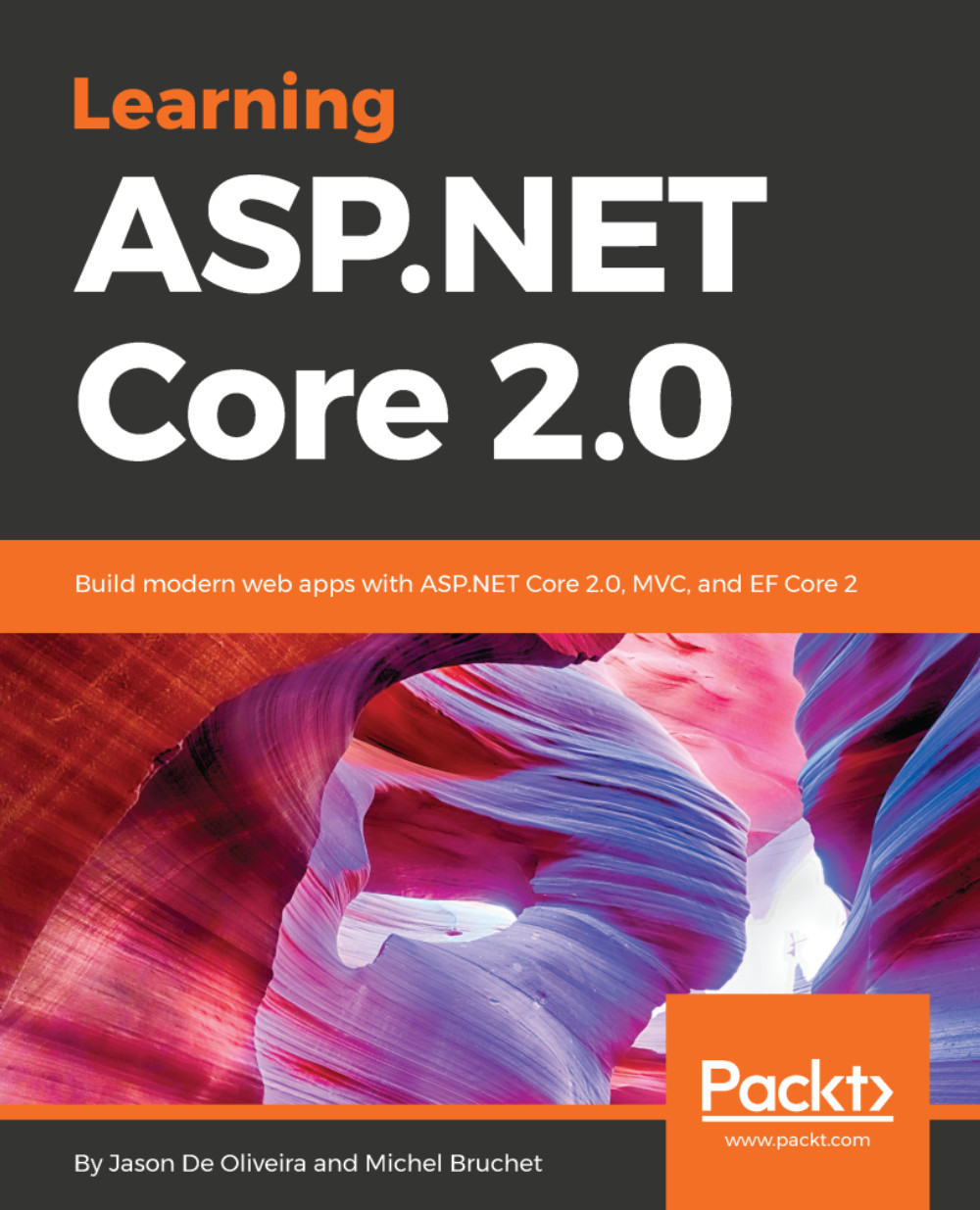We are now going to explain how easy and fast it is to install Visual Studio Code on Linux. One of the most popular Linux distributions, Ubuntu 16.04, will serve as an example.
If you do not have a physical or virtual installation of Linux Ubuntu available, you can easily install it in Azure for trying out Visual Studio Code and understanding the various ASP.NET Core 2.0 examples, and then connect via Microsoft Remote Desktop app to it.
In this case, select the Linux Ubuntu 16.04 LTS image from the Azure Marketplace and create a new Linux Ubuntu VM in Azure. Leave all of the default options, then configure it to allow remote desktop connections (install compatible desktop, install xrdp, open port 3389, and more):

Let's see how to install Visual Studio Code on Linux Ubuntu:
- First, download the Linux Ubuntu install .deb package...