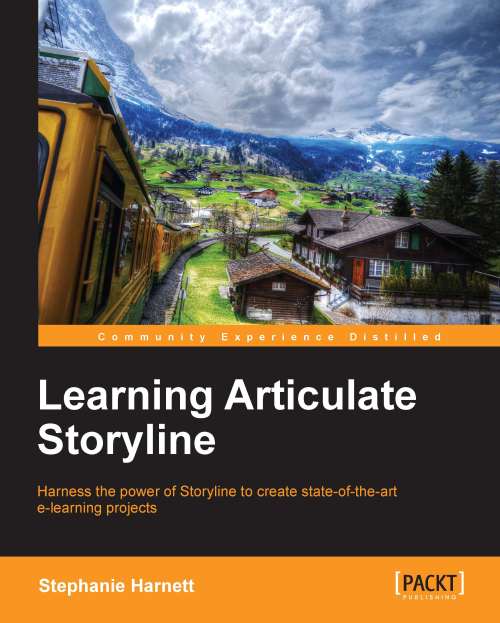Summary
This chapter highlighted some of the techniques you can use right away to begin boosting your productivity with Storyline.
The title of the chapter is Rapid Development, but this is an overused term with many meanings. It's impossible for a software tool to help you rapidly develop e-learning courses. The tool can make the process more approachable, but as a developer or instructional designer, you need to have the know-how and skills to properly operate the tool. Great e-learning always begins with great content. You can dramatically reduce production time by spending more time up-front in the planning stages finalizing content and navigation prior to starting development in Storyline.
By practicing the top 10 productivity boosters, you'll be setting yourself up to work more strategically with Storyline, where you are seeing the full potential of the tool and will be able to apply your skills with the tool to specific learning events in your courses.
As you've seen...