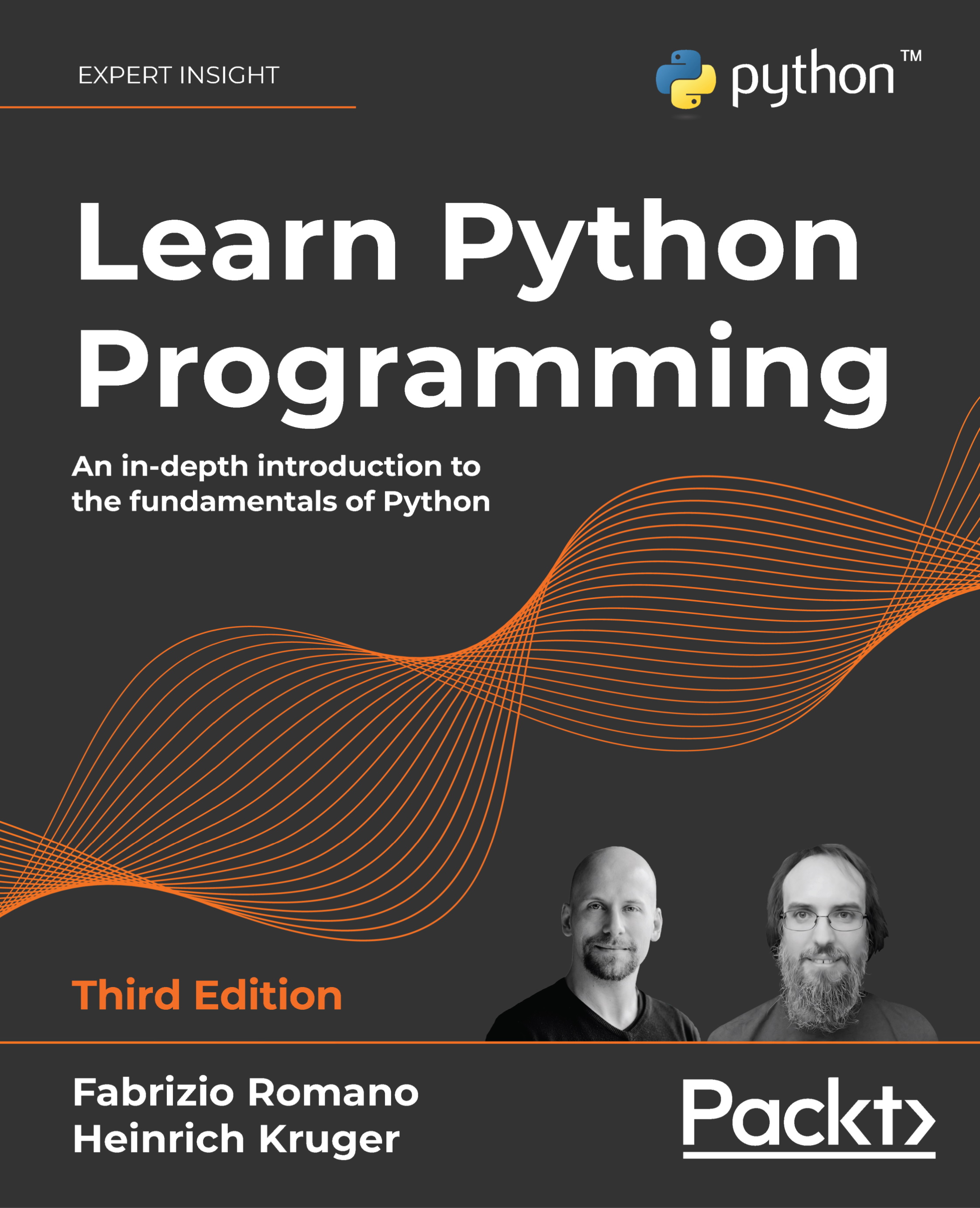To get the most out of this book
You are encouraged to follow the examples in this book. You will need a computer, an internet connection, and a browser. The book is written in Python 3.9, but it should also work, for the most part, with any recent version of Python 3. We have given guidelines on how to install Python on your operating system. The procedures to do that normally get out of date quickly, so we recommend you refer to the most up-to-date guide on the Web to find precise setup instructions. We have also explained how to install all the extra libraries used in the various chapters. No particular editor is required to type the code; however, we suggest that those who are interested in following the examples should consider adopting a proper coding environment. We have offered suggestions on this matter in the first chapter.
Download the example code files
The code bundle for the book is hosted on GitHub at https://github.com/PacktPublishing/Learn-Python-Programming-Third-Edition. We also have other code bundles from our rich catalog of books and videos available at https://github.com/PacktPublishing/. Check them out!
Download the color images
We also provide a PDF file that has color images of the screenshots/diagrams used in this book. You can download it here: https://static.packt-cdn.com/downloads/9781801815093_ColorImages.pdf.
Conventions used
There are a number of text conventions used throughout this book.
CodeInText: Indicates code words in text, database table names, folder names, filenames, file extensions, pathnames, dummy URLs, user input, and Twitter handles. For example: "Within the learn.pp folder, we will create a virtual environment."
A block of code is set as follows:
# we define a function, called local
def local():
m = 7
print(m)
When we wish to draw your attention to a particular part of a code block, the relevant lines or items are set in bold:
# key.points.mutable.assignment.py
x = [1, 2, 3]
def func(x):
x[1] = 42
# this changes the caller!
x = 'something else' # this points x to a new string object
Any command-line input or output is written as follows:
>>> import sys
>>> print(sys.version)
Bold: Indicates a new term, an important word, or words that you see on the screen, for example, in menus or dialog boxes. For example: "When an error is detected during execution, it is called an exception."
Warnings or important notes appear like this.
Tips and tricks appear like this.